DHCP Dora process is handled by a SERVER called DHCP SERVER that dynamically distributes network configuration parameters, such as IP Addresses for interfaces or services. It is a standardized network protocol used on INTERNET PROTOCOL in the network.
Mainly internet works on the border gateway protocol. BGP is very important for Network study. If we talk About DHCP SERVER, it can be a ROUTER that SERVER enables computers to request IP Addresses and networking parameters automatically and need manual configuration.
What is DHCP?
In any network, if a host wants to communicate with another host, then it must have a unique IP address for it. Whether it is a local area network or a wide area network. The work of DHCP is to assign an IP address to the hosts. DHCP is a client/server protocol. DHCP port number is 67 and 68. The DHCP client works on port number 67 and the DHCP server work on port number 68.
DHCP works as a client – Server Model, here SERVER handles the clients. DHCP employs a connectionless service model using UDP (User Datagram Protocol). Two UDP port are used in the DHCP process, 67 UDP port is the destination port of a server, and 68 UDP port are used by the client.
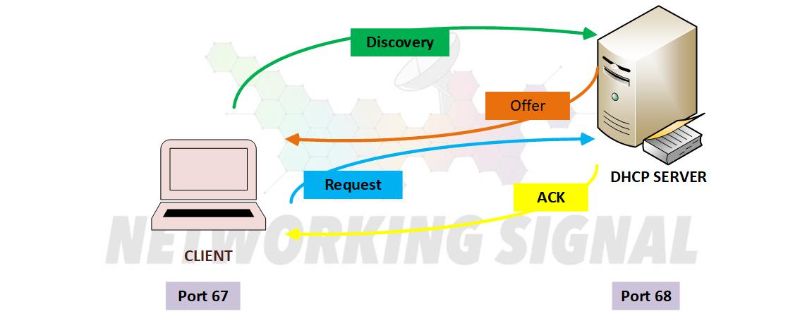
DHCP SERVER – DHCP SERVER working in the same networking means it provides IPs in the same network. DHCP SERVER automatically provides the IPs to clients. DHCP server manages a pool of IPs & information about clients such parameters DEFAULT GATEWAY, DOMAIN NAME, SERVER NAME, & TIME SERVER.
Look Here:
What is DHCP Snooping? Detail Explained
What does DHCP Lookup Failed mean?
What is DHCP Relay Agent? Detailed Explanation
DHCP snooping provides security at Layer 2 by allowing with____clients
Which Port Does the Relay Agent Use When It Sends DHCP Information Back to the Client?
How does the DHCP Dora process work?
DHCP operation divides into 4 phases.
- Server Discovery
- IP Lease Offer
- IP Lease Request
- IP lease Acknowledgement
This DHCP operation is called DORA Process.
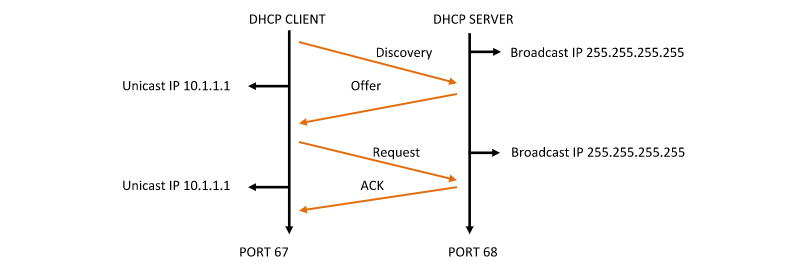
Note * For example I used a unicast IP Address.
First I am telling you about the DORA process in DHCP
Discovery ( DHCP discover ):
By this message interaction start between the server and the client. The discovery was sent by a client that is connected to a local subnet. While send discovery destination address is broadcast 255.255.255.255 and the source address is 0.0.0.0.
OFFER ( DHCP offer ):
Offer is a response to the Discovery message by the DHCP server to the DHCP clients. It contains a network configuration setting for the client like an IP address offered to client 10.1.1.1.
REQUEST ( DHCP request ):
Response to the Offer is indicating that the client has accepted the network configuration. It means accepting the offer by the DHCP server with IP 10.1.1.1. this message was sent by the client with destination address 255.255.255.255 and the source address 10.1.1.1.
ACKNOWLEDGE ( DHCP ack ):
After the request message or accept the IP by DHCP SERVER, the server sent an ACK to the client. This message is clear to the client that now you can start using the network.
This four-phase of the DORA process describes how IP assign to a Client by the DHCP server. By default Receiver or client receive IP from DHCP SERVER for 24 Hour. Using time connectivity is fine or messages always going unicast.
After 50% time (12 hours): Connectivity is ok then IP is renewing 24 hours, if not then time goes on.
After 75% time (18 hours): Connectivity is ok then IP is renewed for 24 hours if not then the left time going on continues.
After 100% time (24 Hours): Connectivity is ok then IP is renewed for 24 hours if connectivity is no then IP is got by APIPA 169.254.255.0.
APIPA
Automatic Private IP Address 169.254.255.0. APIPA works in some situations: When DHCP SERVER is not available. When connectivity is not there with the network If DHCP SERVER has any problem.
Advantage of APIPA
- It works the same as DHCP SERVER
- It stops unwanted Broadcasts.
- How to configure DHCP and pool
Router(config)#ip DHCP pool vlan10
Router(DHCP-config)#network 192.168.10.0 /24
Router(DHCP-config)#default-router 192.168.10.1
Router# show IP DHCP pool (By this command check the pool status)
The above blog is all about DHCP. From this, you can clarify what is DHCP and how it functions in networking. DHCP is mostly asked in an interview (Domestic and MNC companies).
May it will help you. After you read this blog I am sure you can describe the DHCP How to operate the DHCP or DHCP server and what is the relation of SERVER and CLIENT and DORA process etc.

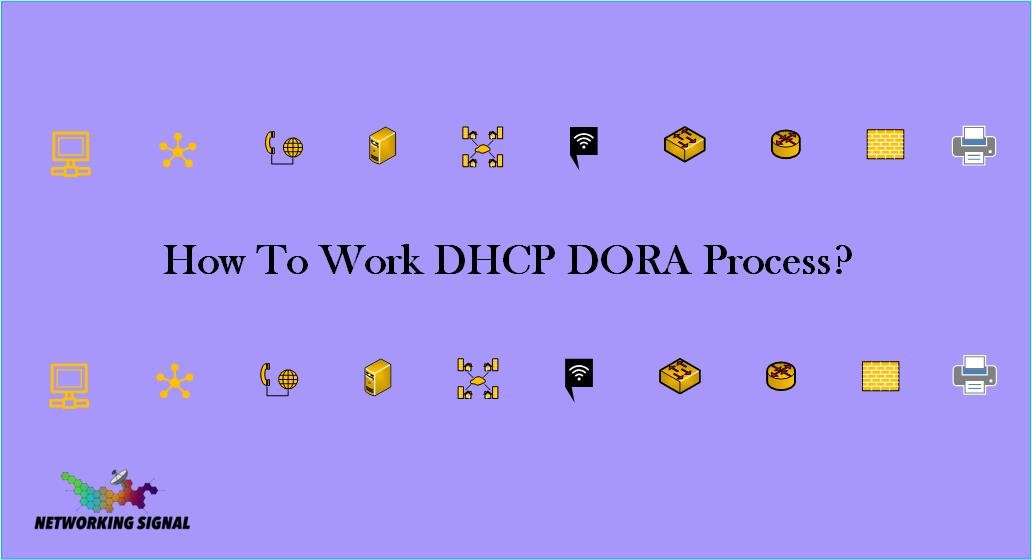
Hello Gurpreet,
Greetings!
Thanks for the informative post, the knowledge provided by you is really very useful and it is so simple to understand as well
Thanks,
Rishabh