F5 Load Balancer is a physical appliance that is designed specifically for web applications. It provides high availability and scalability for web applications. F5 Load Balancer is a paid service and requires an upfront investment.
How does F5 Load Balancer Integrate with Azure Cloud?
F5 Load Balancer is a physical or virtual appliance that helps to distribute the traffic load across multiple servers so that no single server is overwhelmed. It uses a variety of algorithms to determine how to best distribute the traffic.
F5 Load Balancer integrates with Azure cloud in two ways:
- Through a Site-to-Site VPN: This type of integration allows the load balancer to be placed on-premises and connect to the Azure cloud over a secure VPN connection.
- Through a Point-to-Site VPN: This type of integration allows the load balancer to be placed in the Azure cloud and connect to on-premises resources over a secure VPN connection.
How to Deploy F5 Load Balancer in Azure Cloud?
Here are the steps to deploy an F5 in the Azure cloud:
1. Go to the marketplace and Select the F5 Model according to your need.
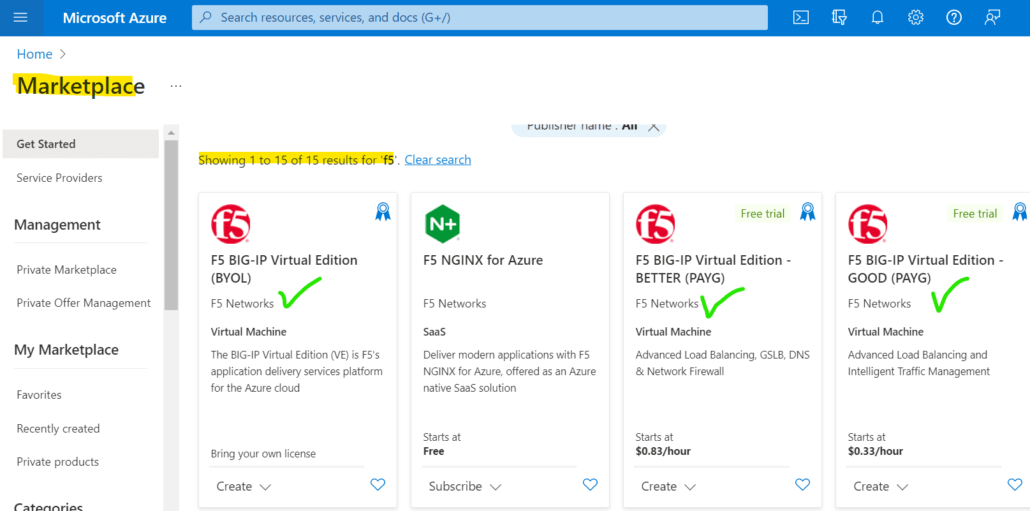
2. Learn about the model and Click on Create.
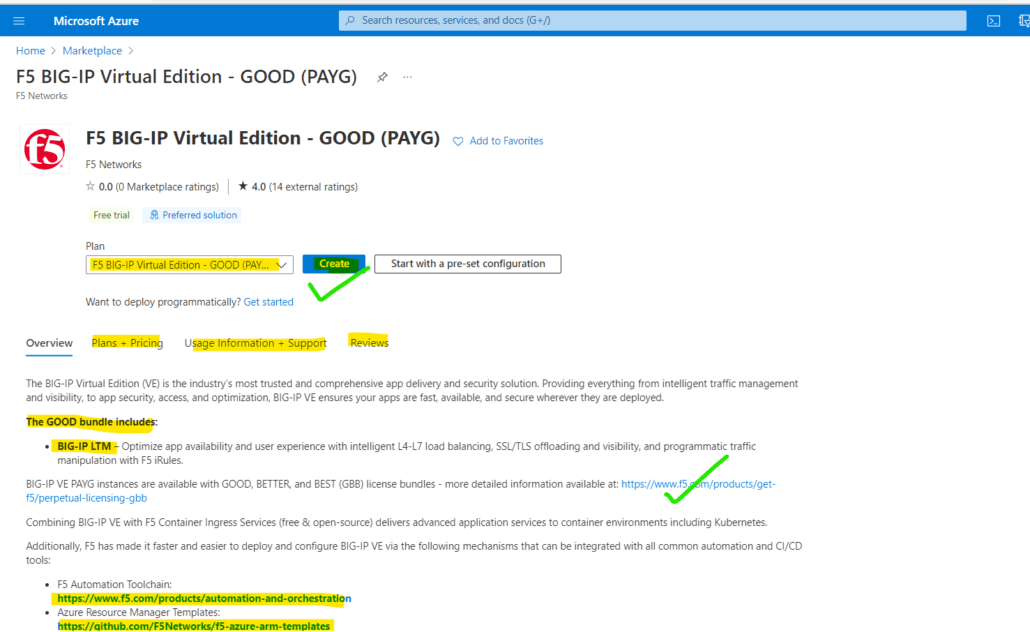
3. Select the Resource Group, Virtual Machine Name, and F5 Model.
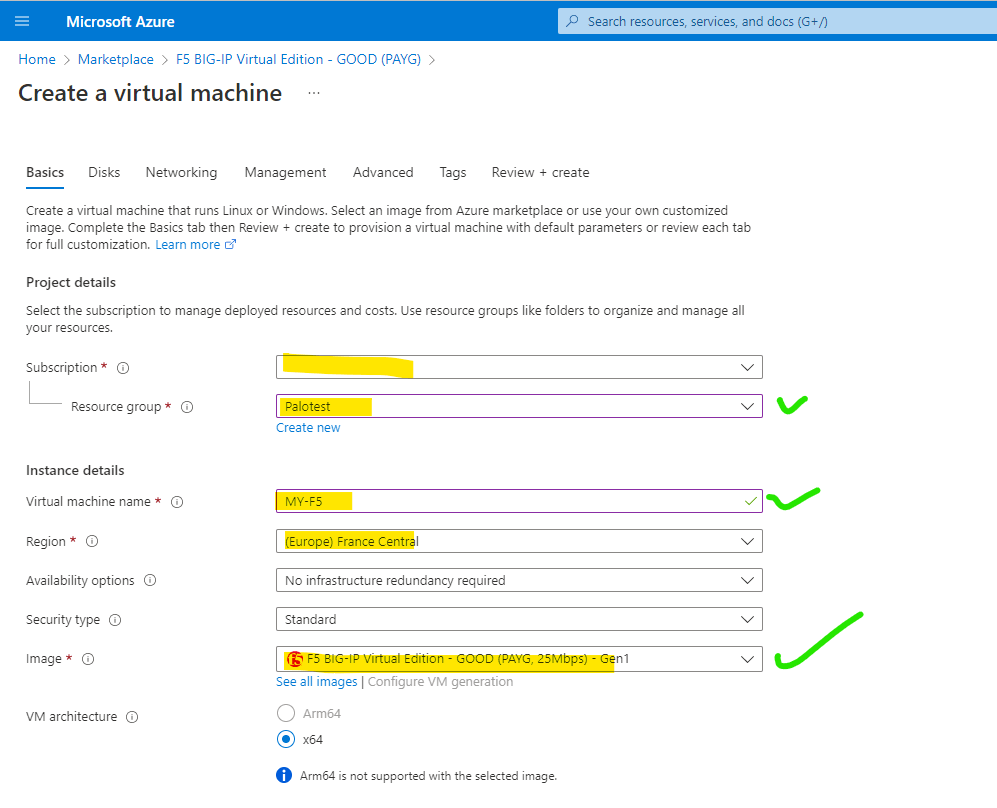
4. Select the Size according to your need, Use SSH or Password, Select Public Inbound Port, and Click on Next.
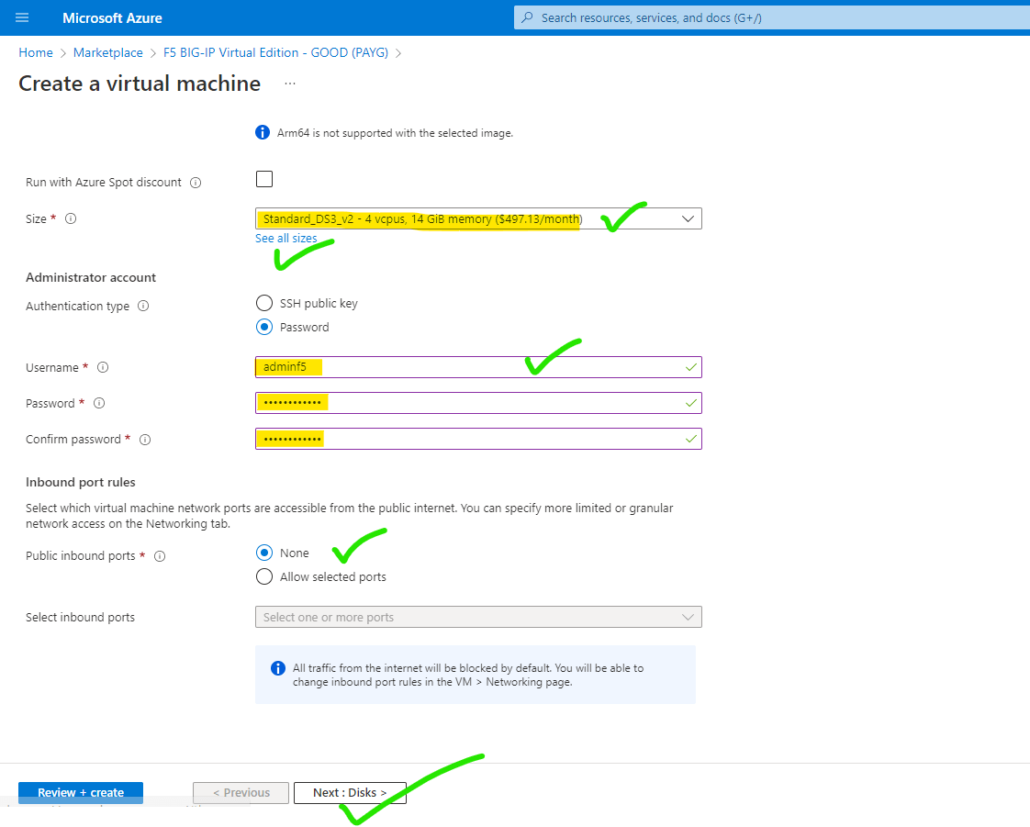
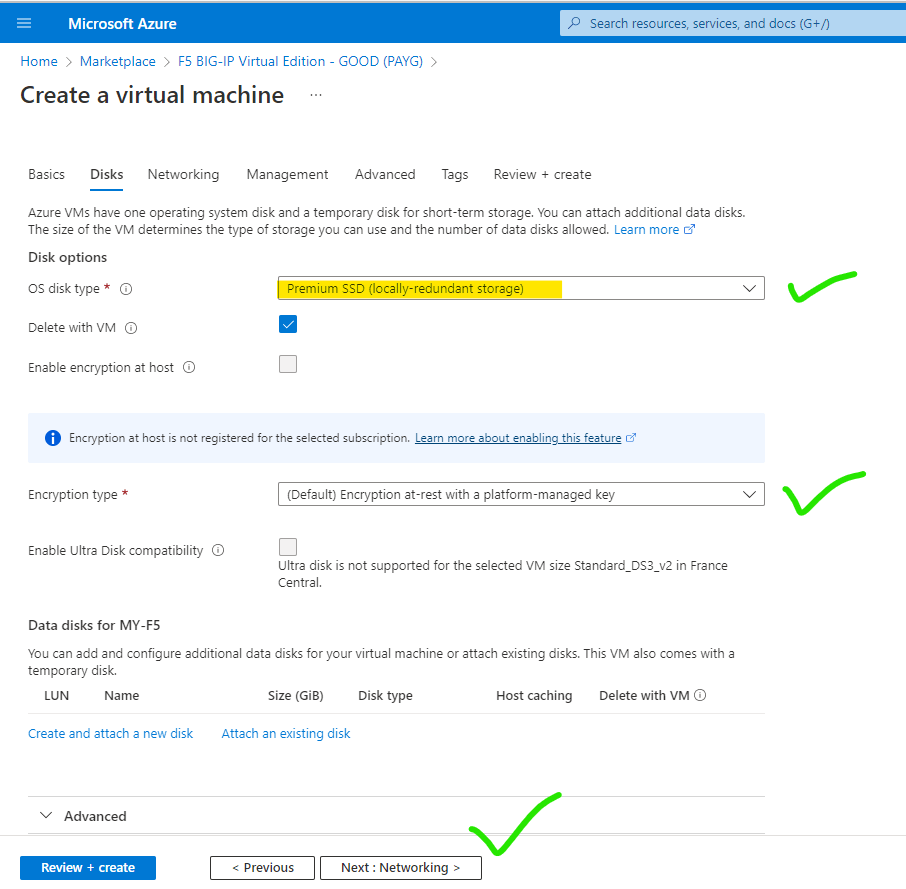
6. Select VNet, Subnet, and Public IP (or Create New). Select other parameters according to your need and Click on Next.
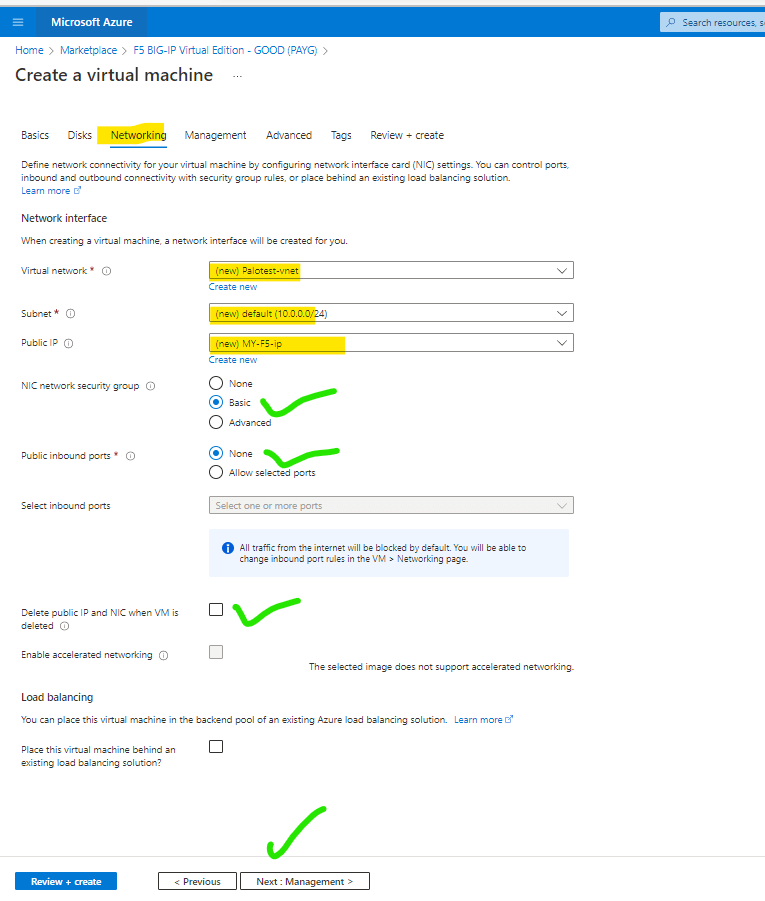
7. Management and Advanced tab do the default setting or according to your need.
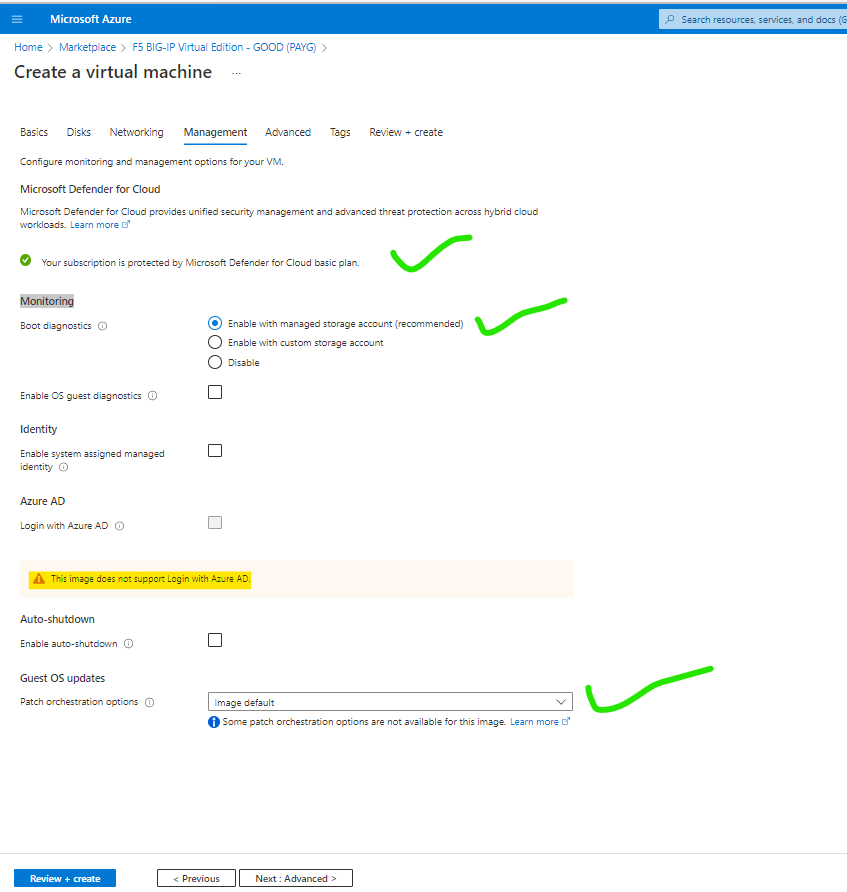
8. Define the Tag according to your admin guide and Click on Create & Review. Validate the Parameters.
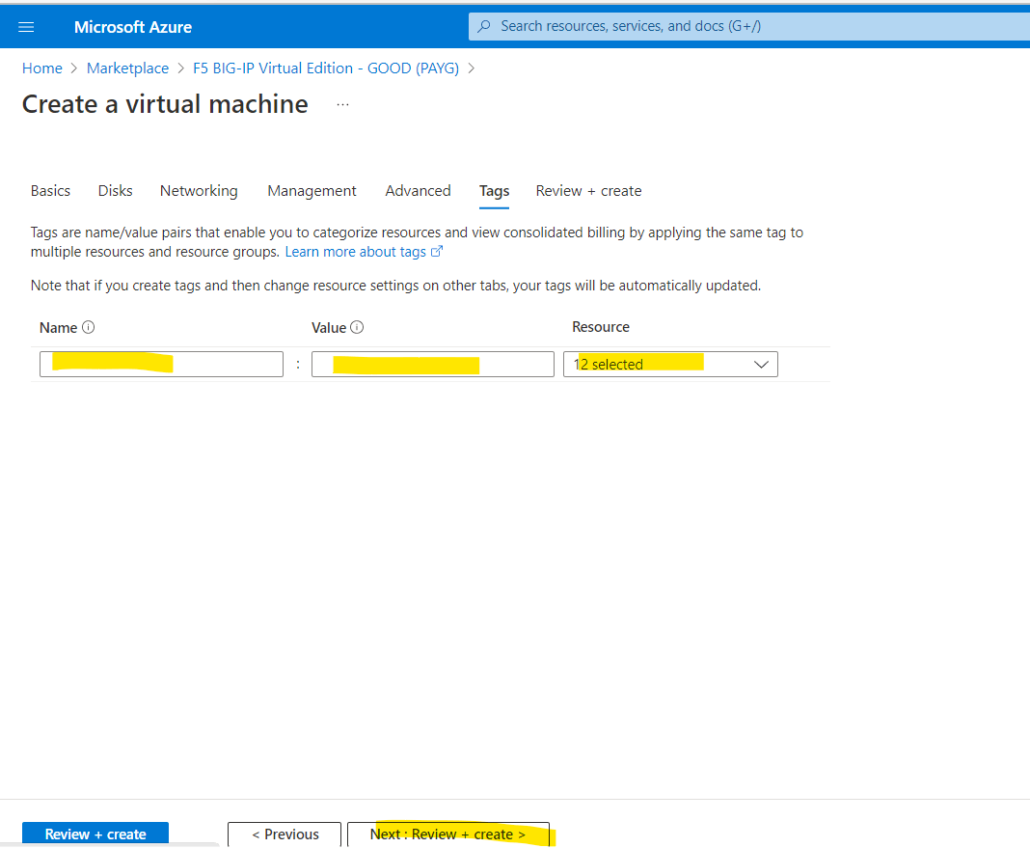
9. After Validated your Virtual Machine is Ready to use.
Prerequisite of F5 Deployment in Azure Cloud?
There are some prerequisites that need to be met before deploying an F5 load balancer in the Azure cloud. These include:
- A valid Azure subscription.
- A resource group.
- A virtual network.
- An Azure Load Balancer.
- An F5 BIG-IP appliance.
- A public IP address.
- A DNS name.
- SSL certificates (if using HTTPS).
- Application code and dependencies.
- Network security group (NSG) rules.
Prerequisite of F5 HA Deployment in Azure Cloud?
There are some prerequisites that need to be met before deploying an F5 high availability (HA) pair in the Azure cloud. These include:
- A valid Azure subscription.
- Two resource groups.
- Two virtual networks.
- Two Azure Load Balancers.
- Two F5 BIG-IP appliances.
- Two public IP addresses.
- Two DNS names.
- SSL certificates (if using HTTPS).
- Application code and dependencies.
- Network security group (NSG) rules.
F5 HA Deployment in Azure Cloud Via Powershell
Here are the steps to deploy an F5 high availability (HA) pair in the Azure cloud via PowerShell:
1. Download and install the Azure PowerShell module.
2. Connect to your Azure subscription.
3. Create two resource groups, one for each BIG-IP appliance.
4. Create two virtual networks, one for each BIG-IP appliance.
5. Create two Azure Load Balancers, one for each BIG-IP appliance.
6. Configure the Azure Load Balancers.
7. Create two F5 BIG-IP appliances.
8. Configure the F5 BIG-IP appliances.
9. Test the deployment.

