How to Set VLAN on Switch Guest WiFi?
Setting up a guest Wi-Fi network using a VLAN is a common best practice. To set VLAN on Switch Guest WiFi, please use the following steps:
- Connect to your switch using a console or SSH connection.
- Enter enable mode and enter global configuration mode.
- Type the command interface VLAN and hit Enter.
- Type the command name < guest-wifi-vlan-name > and hit Enter.
- Type the command description < guest-wifi-vlan-description > and hit Enter.
- Type the command IP address < guest-wifi-vlan-ipaddress > and hit Enter. This will be the IP address range that will be used for your Guest WiFi network.
- Type the command no shutdown and hit Enter. This will enable the VLAN.
- To apply the changes, type the command write memory, and hit Enter.
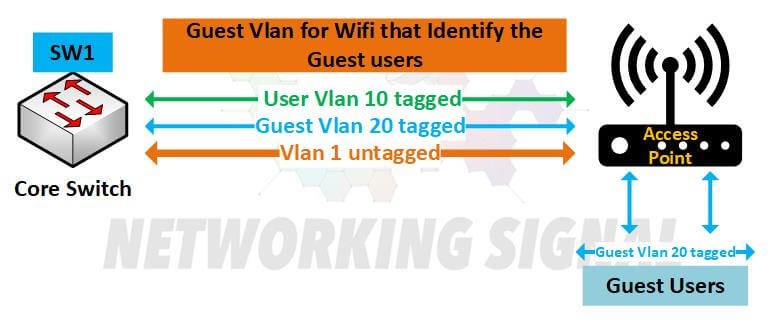
You have now successfully set VLAN on Switch Guest WiFi.
Is a guest Wi-Fi network a VLAN?
A guest Wi-Fi network is typically a VLAN. A VLAN (virtual local area network) allows you to segment your network so that guest traffic is isolated from other traffic on the network. This isolation adds an extra layer of security to your network and can help improve performance by reducing congestion.
- However, it is not the only way to set up a guest Wi-Fi network. You can also use a separate physical access point or router for your guest’s Wi-Fi network. If you have a small office or home office (SOHO) router, it might have a feature that allows you to set up a guest Wi-Fi network without using a VLAN.
- However, for larger networks, we recommend using a VLAN for your guest’s Wi-Fi network.
Do I need a router for VLAN?
No, you don’t need a router for your VLAN. A VLAN is a virtual network that is created on your switch. You can use a router to segment traffic between different VLANs, but it is not required.
Why use a VLAN for a guest Wi-Fi network?
There are several reasons why you might want to use a VLAN for your guest’s Wi-Fi network:
- Security: By isolating guest traffic on a VLAN, you can prevent unauthorized access to your network.
- Performance: By segregating guest traffic, you can reduce congestion on your network and improve performance for all users.
- Ease of management: VLANs can make it easier to manage your network by allowing you to control access and apply security policies to specific groups of users.
How do I set up a secure guest network?
There are several things you can do to set up a secure guest network:
- Use a separate VLAN for your guest network. This will isolate guest traffic from other traffic on your network and add an extra layer of security.
- Use a strong password for your Wi-Fi network. Guest users should not have access to your main Wi-Fi network.
- Use a guest management system to control access to your guest network. Guest management systems allow you to set expiration dates for guest accounts and track usage.
- Apply security policies to your guest network. For example, you can use firewalls and intrusion detection systems (IDS) to protect your network from attacks.
- Educate your employees and guests about security risks. Make sure they know not to give out their login information to anyone.

