What is Native VLAN?
The Native VLAN is the default VLAN on a switch. All ports on a switch are assigned to the Native VLAN unless they are specifically configured for another VLAN. The traffic on the Native VLAN is not tagged with a VLAN ID, which means that it can be read by any device on the network regardless of whether or not it is a member of the VLAN.
The Native VLAN can be changed, but it is generally not recommended as it can cause problems with connectivity. If you do need to change the Native VLAN, be sure to make the change on all switches in the network.
What is a native VLAN used for?

Here are the uses of a native VLAN:
- It is used to carry untagged traffic.
- It is the default VLAN on a switch. All ports on a switch are assigned to the native VLAN unless they are specifically configured for another VLAN.
- The native VLAN is used for 802.1Q tagging. Traffic on the native VLAN is not tagged with a VLAN ID, which means that it can be read by any device on the network regardless of whether or not it is a member of the VLAN.
- The native VLAN can be changed, but it is generally not recommended as it can cause problems with connectivity. If you do need to change the native VLAN, be sure to make the change on all switches in the network.
What is the difference between native VLAN and default VLAN?
Here are the main differences between native VLAN and default VLAN:
- All ports on a switch are assigned to the native VLAN, whereas only some ports on a router are assigned to the default VLAN.
- The native VLAN can be changed, but it is generally not recommended, whereas the default VLAN cannot be changed.
- The native VLAN is used for 802.1Q tagging, whereas the default VLAN is not used for 802.1Q tagging.
How do I know if a VLAN is native?
To check if a VLAN is native, look for the “PVID” (Primary VID) in the VLAN configuration. The PVID is the ID of the native VLAN. Another way to check is to look at the traffic on the VLAN. If the traffic is untagged, then it is likely that the VLAN is native.
How to Configure, Change and Show Native VLAN?
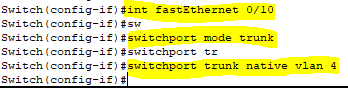
- Switch(config)# vlan 4
- Switch(config-if)# interface f0/10
- Switch(config-if) switchport trunk native vlan 4
If you want to change the Native VLAN, use the following command:
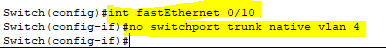
- Switch(config)# vlan 4
- Switch(config-if)# interface f0/10
- Switch(config-if)# no switchport trunk native vlan 4
This will remove the Native VLAN configuration and the traffic on the VLAN will be tagged.
Show Command for Native VLAN:
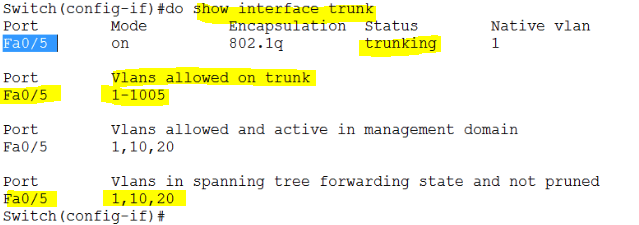
- Switch# show VLAN
- Switch# show interface trunk (work when uplink is working)

