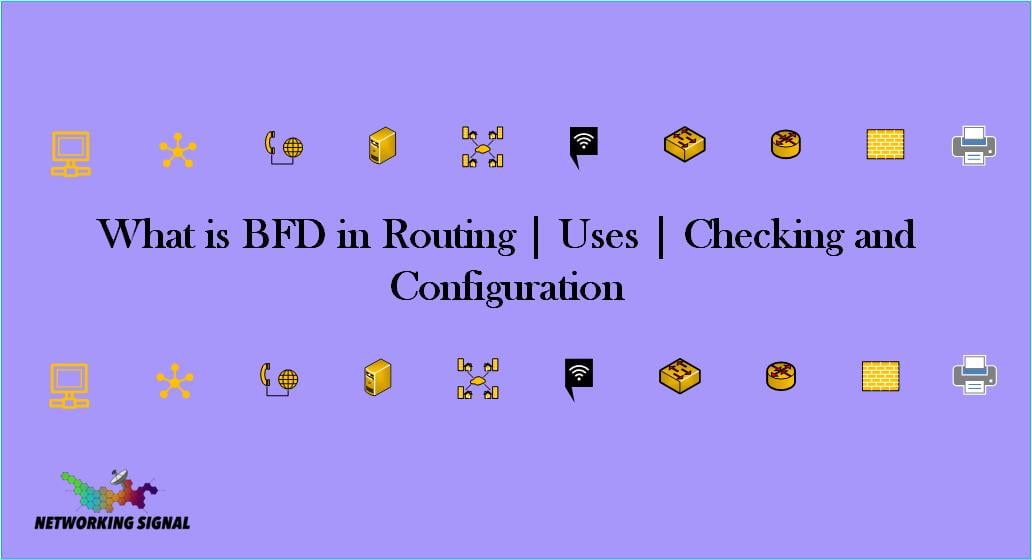What is BFD in Routing?
Bidirectional Forwarding Detection (BFD) is a routing protocol designed to detect link failures in a network. It is a simple, lightweight protocol that can be used to detect faults in any network layer.
BFD works by sending periodic messages between two nodes in a network. If the messages stop arriving, the node assumes that there is a problem with the link. By using BFD, it is possible to detect faults in a network very quickly, often within milliseconds.

What are the Uses of BFD in Different Routing Protocols?
BFD can be used with any routing protocol, but it is particularly useful in protocols that use link state or distance vector algorithms. These algorithms can often take a long time to converge after a link failure, and BFD can help to speed up the process.
BFD is also useful in protocols that use dynamic routing, such as Border Gateway Protocol (BGP). In these protocols, it can be difficult to detect when a route goes down, as the router may still have a valid path to the destination. By using BFD, the router can quickly detect when a route is no longer available and take appropriate action.
What are the Advantages of Using BFD?
It can detect link failures very quickly. This can be vital in networks where downtime must be minimized, such as in voice-over IP (VoIP) or video conferencing applications.
- BFD is also a very simple protocol, which makes it easy to implement and deploy. It is also scalable, so it can be used in large networks with hundreds or even thousands of nodes.
What are the Disadvantages of Using BFD?
- It requires two nodes to be configured to communicate with each other. This can add complexity to a network, and it may not be possible to configure all nodes in a large network to use BFD.
- BFD can generate a lot of traffic, as periodic messages need to be sent even when there are no faults in the network. This can impact the performance of other applications that are running on the same network.
How to Configure BFD on a Router?
Here are the steps to configure BFD on a router:
1. Enable BFD on the interface:
- router(config-if)#bfd interval 50 min_rx 50
2. Configure the BFD echo function:
- router(config)#ip BFD echo
3. Set the BFD router-id:
- router(config)#ip BFD router-id 1.1.1.1
4. Configure the BFD destination address:
- router(config)#ip BFD destination 10.1.1.2
5. Enable BFD on the routing protocol:
- router(config)routing-protocol)#bfd all-interfaces
How to Check BFD on a Router?
Here are the steps to check BFD on a router:
1. Use the show BFD session command to check the status of BFD sessions:
- router#show BFD session
2. Use the show BFD neighbors command to check the status of BFD neighbors:
- router#show BFD neighbors
3. Use the show BFD interfaces command to check the status of BFD on interfaces:
- router#show BFD interfaces
Can We Use BFD on MPLS Router?
Yes, BFD can be used on MPLS routers to detect link failures. However, it is important to note that BFD only detects link failures, and it cannot detect router failures. This means that if a router goes down, BFD will not be able to detect it.
For this reason, many networks use a combination of BFD and another protocol, such as OSPF or BGP, to detect both link and router failures. This can provide a more robust solution for detecting faults in a network.
Can We Use BFD on IPSEC Tunnel Connection?
In IPSEC Tunnel, the data is encrypted before it is sent over the network. This means that BFD cannot be used to detect link failures, as the data packets will still be arriving even if the link is down.