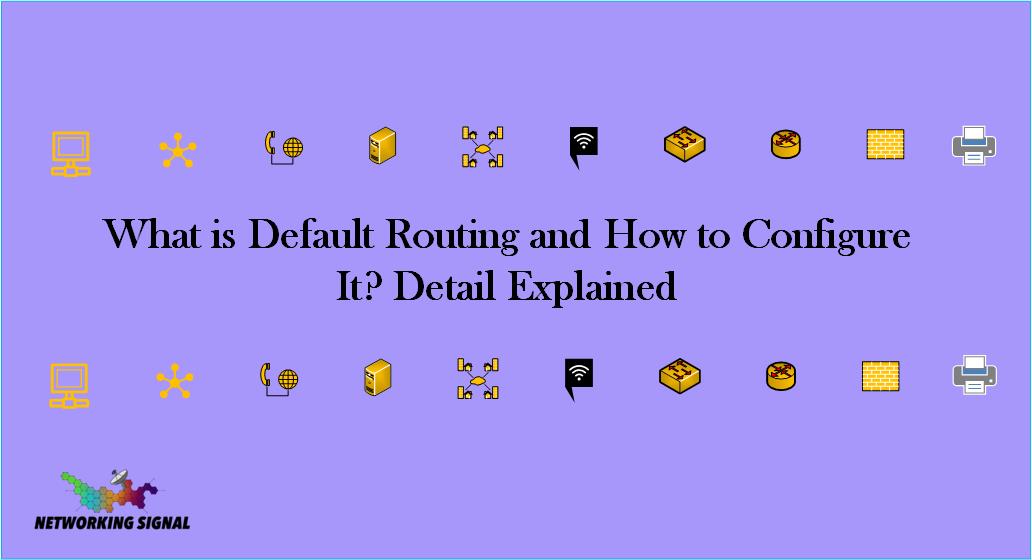What is Default Routing in Networking?
Default routing, also known as static routing, is an IP routing technique used in computer networks. It involves setting up a predetermined path for data packets to travel from their source to their destination.
With default routing, the network administrator will specify which interface a packet should exit from and where it should enter the next hop. This ensures that each packet follows a predetermined path instead of being routed in an unpredictable manner.
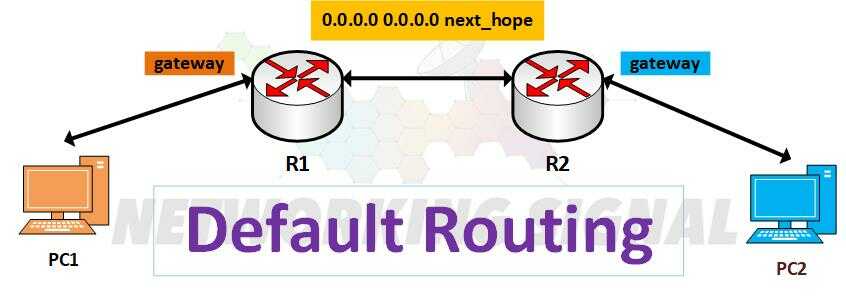
What are the Advantages of Default Routing?
Here are some advantages of default routing:
- It is simple to set up, so it does not require a lot of technical knowledge.
- It enables traffic to be redirected quickly in the event of link failure.
- It can be used to prioritize network traffic and optimize performance.
- It is more reliable than dynamic routing since it does not rely on protocols to determine the best path for a packet.
- It is cost-effective since the network administrator only needs to configure one default route instead of configuring multiple routes.
What are the Disadvantages of Default Routing?
Here are some disadvantages of default routing:
- It is not suitable for networks with frequent link changes or for those that require more efficient routing.
- It does not allow for flexible traffic engineering, so it can lead to congestion and poor performance in certain scenarios.
- It requires manual configuration, which can be time-consuming and difficult to manage if the network is large.
- It is prone to errors since any misconfigured routes can cause major disruptions in the network.
- Default routing is not secure, as it does not provide much security against malicious traffic.
Where should we use default routing?
Default routing is best suited for small networks with a limited number of nodes. It is also useful for organizations that do not require advanced traffic engineering capabilities or those that simply need to get up and running quickly.
How to Configure a Default Routing in a Router?
Configuring Via CLI
Here are the basic steps for configuring default routing in a router via CLI:
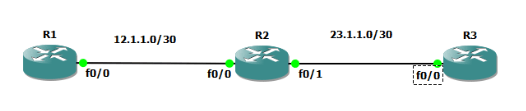
1. Connect to the router using Telnet or SSH.
2. Login with your username and password.
3. Enter global configuration mode by typing “configure terminal” at the prompt.
4. Type “IP route 0.0.0.0 0.0.0.0 <next hop>” to configure the default route.
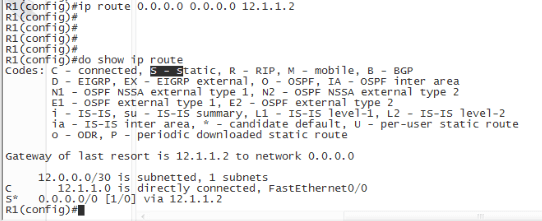
5. Default Route Configuration on Router 3.
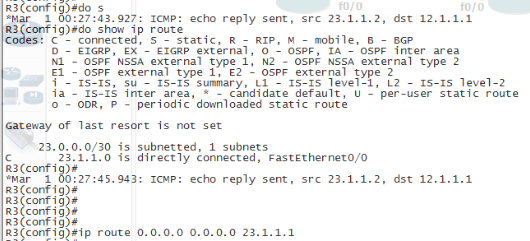
6. Type “end” to exit global configuration mode, and then “wr mem” or “copy running-config startup-config” to save your changes.
Example:
- Router(Config)# IP route 0.0.0.0 0.0.0.0 192.168.1.1
How to Modify the Default Routing?
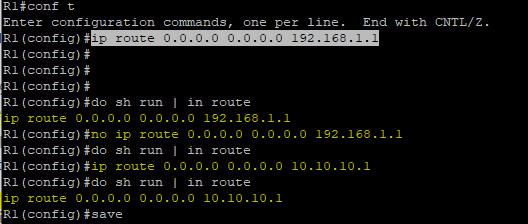
Here are the steps for modifying existing default routing:
- Connect to the router using Telnet or SSH.
- Log in with your username and password.
- Enter privilege mode by typing “enable” at the prompt.
- Type “configure terminal” to enter global configuration mode.
- Type “no IP route 0.0.0.0 0.0.0.0 <next hop>” to delete the existing default route configuration and replace it with a new one using the command “IP route 0.0.0.0 0.0.0.0 <new next hop>”.
- Type “end” to exit global configuration mode, and then “wr mem” or “copy running-config startup-config” to save your changes.
Example:
- Router(Config)# no ip route 0.0.0.0 0.0.0.0 192.168.1.1
- Router(Config)# ip route 0.0.0.0 0.0.0.0 10.10.10.1