The world of work has undergone a significant transformation in recent years, with remote work becoming more prevalent than ever before.
With this shift, the importance of having the right tools for the job, such as a laptop, has taken center stage.
In this guide, we’ll delve deep into the world of laptops, helping you find the best laptop for working from home.
Factors to Consider When Choosing a Laptop for Working from Home
- Assessing Your Workload
Before embarking on your laptop quest, it’s crucial to assess your workload. Are you a content creator, a engineer a data analyst, a programmer, or a manager? Understanding your specific requirements will narrow down your options and ensure you invest in a laptop that caters to your professional needs.
- Operating System Options
Laptops come in various operating systems. Whether it’s Windows, macOS, or Linux, each has its unique features and compatibility. Your choice should align with your familiarity and software requirements.
- Budget Considerations
Setting a budget is vital when searching for the perfect laptop. Determine how much you’re willing to spend, and remember that this is an investment in your work-from-home setup. Balancing cost with quality is key.
Laptop Types
- Traditional Laptops: Traditional laptops offer a balanced mix of portability and power. They are versatile and cater to a wide range of tasks, making them a popular choice among remote workers.
- Ultrabooks: Ultrabooks are sleek, lightweight, and ultra-portable. If you value mobility and style, these laptops are designed to complement your work-from-home setup.
- 2-in-1 Laptops: For versatility, 2-in-1 laptops offer a unique experience. They can transform into tablets, making them perfect for artists and those who enjoy touchscreen functionality.
Hardware Specifications
- Processor Power: The heart of any laptop is its processor. For intensive tasks, opt for an Intel Core i7 or AMD Ryzen 7. If you need a balance of performance and battery life, the Intel Core i5 or AMD Ryzen 5 may be sufficient.
- RAM Requirements: Multitasking is a breeze with ample RAM. For casual use, 8GB is sufficient, but for more demanding tasks, consider 16GB or higher. This ensures smooth performance and effortless switching between applications.
- Storage Solutions: Choose between Solid State Drives (SSD) and Hard Disk Drives (HDD). SSDs offer speed and durability, while HDDs provide larger storage capacities at a lower price. A blend of both in a laptop is an excellent choice.
- Display Matters: The laptop’s display can significantly impact your work experience. Consider a Full HD or 4K display, depending on your visual needs. Additionally, look for features like color accuracy for content creators.
Connectivity, Ports, and Security
- USB Ports: Consider the number and types of USB ports available. USB-C is versatile and future-proof, while USB-A remains common for connecting peripherals.
- HDMI and Display Ports: If you use external monitors, ensure your laptop has the necessary HDMI or DisplayPort outputs for seamless connectivity.
- Wi-Fi Compatibility: Fast and reliable Wi-Fi is essential for remote work. Ensure your laptop supports the latest Wi-Fi standards for a smooth online experience.
- Longevity Matters (Battery Life): A laptop with extended battery life ensures you stay productive throughout the day. Look for models offering 8 hours or more of usage on a single charge.
- Biometric Authentication: Enhance security with laptops that feature fingerprint scanners or facial recognition. Protecting your work and data is paramount.
Best Laptop For Working From Home
1. Lenovo 2022 IdeaPad 3i Essential Laptop Computer

Tech Specification
| Brand | Lenovo |
|---|---|
| Year | 2022 |
| Model | IdeaPad 3i |
| Processor | Intel Core i5 12th Gen |
| Display | 15.6″ FHD |
| Memory | 8GB |
| Storage | 512GB |
| Operating System | Windows 11 Pro |
| Price |
The Lenovo IdeaPad 3i is an ideal laptop for those working from home who need a portable and powerful machine.
Weighing just 3.3 pounds, its slim 0.78-inch profile makes it easy to move around the house to your makeshift office, kitchen table, or sofa.
The 15.6″ FHD screen provides ample real estate for getting work done, while still being compact enough to fit into most bags.
The IPS display produces vivid colors and wide viewing angles – important when you need to share your screen for virtual meetings. The narrow bezels give you more screen space in a smaller footprint.
Performance comes from a 12th Gen Intel Core i5 processor and Intel Iris Xe graphics. This hardware combination makes light work of everyday office apps like documents, spreadsheets, presentations, and more. Multitasking and having multiple windows open is smooth and snappy.
Collaborating with colleagues through video calls is enhanced by the HD webcam with a physical privacy shutter for peace of mind.
Dual microphones pick up your voice clearly, while Dolby Audio speakers make it easy to hear others on the call. Smart Noise Cancelling filters out background sounds in your home office.
The IdeaPad 3i doesn’t skimp on ports either. You get both USB-C and USB-A options for connecting peripherals like your mouse, external drive, or printer.
The USB-C port supports power delivery for charging mobile devices. HDMI allows hooking up to external displays or TVs for larger-screen real estate when working on complex projects.
With its blend of portability, productivity power, and collaboration features, the Lenovo IdeaPad 3i is an excellent choice as a work-from-home laptop.
2. HP Newest 14 Ultral Light Laptop for Students and Business
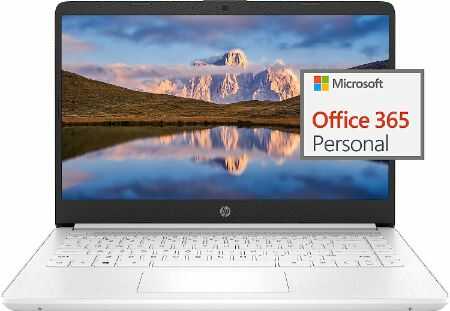
Tech Specification
With more people working remotely than ever before, having the right laptop is essential. This 14-inch HP model is a great option for your home office with its large HD display and powerful performance.
You’ll enjoy the vivid visuals on the bright, nearly bezel-less 14-inch screen. The full HD resolution provides crisp detail as you work on documents and view media. The micro-edge design maximizes viewing area in a compact footprint that takes up minimal space.
Under the hood, the Intel Celeron processor and integrated graphics deliver reliable speed for web browsing, video conferencing, creating documents, and managing spreadsheets. With four processing cores, you can easily multitask without slowdowns.
The 8GB of RAM allows for smooth switching between multiple apps and browser tabs open at once. The 64GB of flash storage gives you the capacity to store presentations, files, and media locally on the laptop.
Connectivity is versatile with multiple USB ports including a USB-C, HDMI output, and a headphone jack. You can set up dual displays to boost productivity thanks to the HDMI port. The microSD slot lets you quickly add more storage capacity.
With Windows 11 Home in S Mode pre-installed you get the latest OS in a streamlined configuration optimized for security and performance. You can switch out of S Mode for full Windows 11 flexibility if desired.
Overall, this HP laptop provides a compelling blend of display size, power, and features for maximizing your efficiency when working from home. It lets you stay productive in your remote work environment.
3. ASUS Vivobook Go 15 L510 Thin & Light Laptop Computer

Tech Specification
The ASUS Vivobook Go 15 L510 is a solid choice for those looking for an ultraportable laptop that doesn’t skimp on performance.
Powered by an Intel Celeron N4020 processor and 4GB of RAM, this laptop can handle everyday tasks like web browsing, document editing, and streaming with ease.
Despite its slim 0.71-inch thick design, the Vivobook Go 15 packs a generous 15.6-inch display into its compact footprint thanks to ASUS’ NanoEdge thin bezel technology.
The result is a larger screen that provides an immersive viewing experience whether you’re working or watching movies. Portability is further enhanced by the lightweight 3.46 lb chassis that makes this Vivobook easy to toss in your bag.
Battery life is impressive at up to 8 hours on a single charge. This means you can work or study at the library or cafe without having to plug in. The fanless design also keeps noise levels down for disruption-free use anywhere.
Sharing content or collaborating with others is simple with the 180° lay-flat hinge that allows the screen to be positioned exactly how you need it. Connectivity is handled by Wi-Fi 5 for fast and reliable wireless speeds.
For the software, this Vivobook comes with Windows 11 Home in S mode. This streamlined version of Windows provides a secure, quality-tested environment. Switching out of S mode is free and easy when you need to access apps outside the Microsoft Store.
In summary, the ASUS Vivobook Go 15 L510 delivers solid performance, immersive viewing, extreme portability, long battery life, and smart features like the lay-flat hinge – all at an affordable price point. It’s a great choice for students, professionals, and anyone who needs a capable ultraportable.
4. Acer Aspire 5 A515-56-347N Slim Laptop

Tech Specification
| Brand | Acer |
|---|---|
| Model | Aspire 5 A515-56-347N |
| Laptop Type | Slim Laptop |
| Screen Size | 15.6″ Full HD IPS Display |
| Processor | 11th Gen Intel i3-1115G4 Dual Core Processor |
| RAM | 8GB DDR4 |
| Storage | 128GB NVMe SSD |
| Wireless Connectivity | WiFi 6 |
| Voice Assistant | Amazon Alexa |
| Operating System | Windows 11 Home in S Mode |
| Color | Silver |
| Price |
The 11th Generation Intel Core i3-1115G4 Dual Core processor in this laptop provides the speed and intelligence needed for impressive productivity when working from home.
With Turbo Boost Technology up to 4.1GHz, you’ll have the power to breeze through tasks like video conferencing, creating presentations, and multitasking between different work applications.
The 15.6″ Full HD IPS display delivers vivid visuals so your work looks great, while the 82.58% screen-to-body ratio and 16:9 aspect ratio give you more screen real estate in a slimmer design. Narrow bezels minimize distractions when you’re focused on your projects.
Typing comfort is essential for productive home office work. This laptop’s ergonomic hinge lifts the keyboard for cozier typing sessions.
Improved cooling keeps performance smooth and consistent when working long hours. The hinge design also enhances the audio experience – great for video calls and conferences.
With 8GB RAM and a 128GB NVMe solid-state drive, this laptop provides enough memory and lightning-fast storage for your essential work files and media. You’ll have room to grow with an available RAM slot and a hard drive bay.
Acer’s Purified. Voice technology filters out background noise on calls, while far-field pickup improves speech accuracy – critical when you’re telecommuting. Alexa integration also lets you manage calendars, lists, music, and more hands-free.
Windows 11 Home brings security features like phishing and malware protection right out of the box, giving you peace of mind as you work online. With top-notch productivity power, comfort, and security, this laptop makes working from home a breeze.
5. Lenovo 15 FHD Laptop 2023 Newest Upgrade

Tech Specification
With more people working remotely than ever before, having the right laptop for your home office setup is crucial. The upgraded 20GB RAM in this model provides ample power for multitasking and running demanding applications without slowdowns.
The 1152GB of SSD storage gives you tons of space for all your files, documents, photos, videos, and more.
The Intel Pentium Silver processor and integrated graphics offer solid performance for everyday tasks like web browsing, email, document editing, video calls, etc.
The 15.6″ Full HD display provides a crisp and vivid viewing experience whether you’re creating presentations, analyzing data, or meeting with colleagues online.
This laptop shines when it comes to connectivity and features for productive work from home. The USB-C, USB-A, HDMI, and SD card ports allow you to easily connect peripherals like external monitors, printers, and more.
Built-in webcam, microphone, and speakers make video conferencing smooth. Dual-band Wi-Fi and Bluetooth provide wireless connectivity options.
With Windows 11 Home pre-installed, you get the latest OS optimized for remote work. The intuitive interface, enhanced security features, and cloud integration help you stay focused. The ample storage space lets you save all your work files and access them from anywhere.
Overall, this is an excellent work-from-home laptop with the power, performance, connectivity, and features to help you stay productive whether working from your home office or kitchen table. For an affordable price, it’s a great value that can handle your remote work needs.
FAQs
Can I use a gaming laptop for work?
Absolutely. Gaming laptops often have powerful processors and ample RAM, making them suitable for demanding work tasks.
Is a dedicated graphics card necessary for work?
Unless you’re into graphic design or video editing, integrated graphics should suffice for most work-related activities.
How often should I replace my work laptop?
On average, consider upgrading every 3-4 years to keep up with evolving technology and software demands.
Can I run a virtual office on a budget laptop?
Yes, budget laptops can handle virtual office tasks, but may struggle with resource-intensive applications.
Should I invest in extended warranty coverage?
For added peace of mind, an extended warranty can be beneficial, especially if you rely heavily on your laptop for work.
Can I upgrade the RAM and storage on my laptop later?
Check the laptop’s specifications; some models allow for easy RAM and storage upgrades, while others do not.
Conclusion
Selecting the best laptop for working from home is a decision that directly impacts your productivity and comfort.
By assessing your needs, understanding hardware specifications, considering laptop types, and evaluating connectivity, you can make an informed choice.
Remember to prioritize factors such as battery life and security features to ensure a seamless work-from-home experience.
With the right laptop, you’ll unlock a world of possibilities and enhance your remote work journey.

