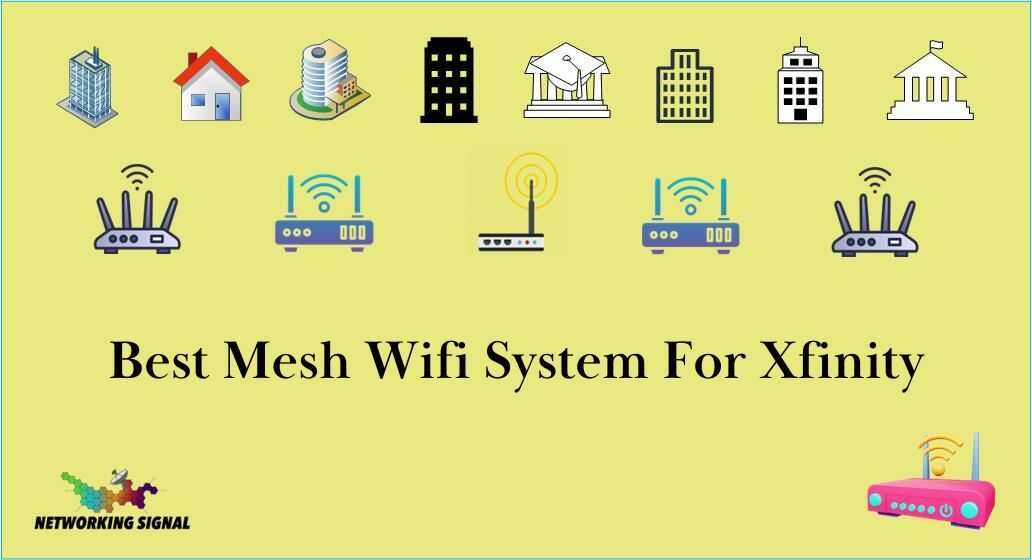Whether you’re dealing with dead zones, slow speeds, or just want to get the most out of your Xfinity service, investing in a mesh wifi system is a great way to bring speed and convenience back into your home network.
There are many different systems on the market that offer comparable performance for various types of setups – but which one should you choose?
Xfinity, a brand of Comcast, is one of the leading Internet service providers in the United States. It offers a wide range of Internet plans with varying speeds to meet the needs of different households.
Look Here:
However, even with a fast Internet connection, weak WiFi signals can hinder the full potential of Xfinity services. This is where a high-quality mesh WiFi system comes into play.
In this blog post, we’re going to compare and contrast some of the best mesh Wi-Fi systems available for Xfinity users, so you can easily find the one that will work best for your needs.
10 Best Mesh WiFi Systems for Xfinity

Based on extensive research and user feedback, the following mesh WiFi systems are highly recommended for Xfinity users:
1. TP-Link Deco AX3000 WiFi 6 Mesh System(Deco X55) – Covers up to 6500 Sq.Ft

Router Tech Specification
| Model | TP-Link Deco AX3000 WiFi 6 Mesh System (Deco X55) |
| Coverage Area | Up to 6500 sq.ft. |
| Wireless Standards | WiFi 6 (802.11ax) |
| Ethernet Ports | 3 Gigabit Ethernet ports per unit |
| Backhaul Support | Ethernet Backhaul supported |
| Wireless Backhaul | Yes |
| Mesh Technology | Yes |
| Parental Controls | Yes |
| Security | WPA3 Personal, WPA2-PSK, WPA/WPA2-PSK |
| Beamforming Support | Yes |
| MU-MIMO Support | Yes |
| Smart Home Support | Works with Amazon Alexa and Google Assistant |
| Setup Method | TP-Link Deco app |
| Compatibility | Compatible with Xfinity and other major ISPs |
| Dimensions (each) | 4.33 x 4.33 x 4.49 in (110 x 110 x 114 mm) |
| Weight (each) | 1.16 lbs (526 g) |
| Package Contents | 3 Deco X55 units, 3 power adapters, 1 Ethernet cable |
| Warranty | 2-year limited warranty |
| Price |
2. ASUS ZenWiFi AX6600 Tri-Band Mesh WiFi 6 System (XT8 2PK) – Whole Home Coverage up to 5500 sq. ft

Router Tech Specification
3. NETGEAR Orbi Whole Home Tri-Band Mesh WiFi 6 System (RBK653) – Coverage Up to 6,000 Square Feet

Router Tech Specification
4. ARRIS Surfboard AX6600 WiFi 6 Mesh Tri-Band Router System – (Coverage up to 5,500 sqft)

Router Tech Specification
5. Google Wifi AC1200 Mesh WiFi System Wifi Router – 4500 Sq Ft Coverage

Router Tech Specification
6. Amazon eero 6+ mesh Wi-Fi system (Connect 75+ devices) – Coverage up to 4,500 sq. ft.

Router Tech Specification
7. Linksys MX12600 Mesh WiFi Router For Wireless Internet – Connect 120+ Devices, 8,100 Sq

Router Tech Specification
8. TP-Link Deco Mesh WiFi System (Deco M5) – Up to 5,500 sq. ft. Whole Home Coverage

Router Tech Specification
9. NETGEAR Orbi Whole Home Tri-band Mesh WiFi 6 System (RBK752) – Coverage up to 5,000 sq. ft., 40 Devices

Router Tech Specification
10. TP-Link Deco WiFi 6 Mesh System(Deco X20) – Covers up to 5800 Sq.Ft.

Router Tech Specification
Factors to Consider When Choosing a Mesh WiFi System for Xfinity:
When selecting a mesh WiFi system for use with Xfinity, several factors should be taken into account:
- Coverage Area: Consider the size of your home and ensure that the mesh system can cover the entire area effectively, including outdoor spaces if needed.
- Speed and Performance: Look for a mesh system that supports the latest WiFi 6 (802.11ax) standard to maximize performance and provide fast and reliable connections to all devices.
- Device Capacity: Determine the number of devices that will be connected to the network and choose a system that can handle the load without compromising performance.
- Compatibility with Xfinity Services: Ensure that the mesh WiFi system is compatible with Xfinity Internet service and can seamlessly integrate with the existing network setup.
Frequently Asked Questions
Can I use any mesh WiFi system with my Xfinity Internet service?
While most mesh WiFi systems are compatible with Xfinity, it’s always recommended to check for compatibility before making a purchase. Look for systems that explicitly mention Xfinity compatibility or consult with the manufacturer’s support team for confirmation.
How many mesh nodes do I need for my Xfinity home network?
The number of mesh nodes required depends on the size and layout of your home. For an average-sized home, a 3-pack mesh system is often sufficient. Larger homes or homes with multiple floors may require additional nodes for optimal coverage. Consider the square footage and any potential obstacles when determining the number of nodes needed.
Can I use a mesh WiFi system with my existing Xfinity modem/router?
Yes, mesh WiFi systems can work with your existing Xfinity modem/router. However, some users prefer to use the mesh system as the primary router and disable the WiFi functionality on their Xfinity modem/router. This setup allows for better control and performance of the WiFi network.
Are there any specific settings I need to configure on my Xfinity account for a mesh WiFi system?
In most cases, setting up a mesh WiFi system with Xfinity is straightforward. However, you may need to disable the WiFi functionality on your Xfinity modem/router or configure it in “bridge mode” to avoid conflicts between the two networks. Consult the user manual or reach out to Xfinity customer support for guidance on the specific steps to follow.
Can I expand the coverage of my mesh WiFi system in the future?
Yes, one of the advantages of mesh WiFi systems is their scalability. You can usually expand the coverage by adding additional mesh nodes to the existing network. Ensure that the system you choose supports expansion and offers compatibility with add-on nodes or units.
Will a mesh WiFi system improve my Xfinity Internet speed?
While a mesh WiFi system can enhance WiFi coverage and eliminate dead zones, it won’t directly increase the speed of your Xfinity Internet connection. The overall speed and performance will still depend on your subscribed Xfinity plan. However, a mesh system can help distribute the available speed evenly throughout your home.
Can I use a mesh WiFi system with other Internet service providers besides Xfinity?
Yes, most mesh WiFi systems are compatible with various Internet service providers, not just Xfinity. They can work with DSL, cable, or fiber-optic connections from different providers, allowing you to enjoy their benefits regardless of your Internet service.
Conclusion
To enhance your Xfinity home network, investing in a high-quality mesh WiFi system is a wise choice.
Consider the factors mentioned above, compare the recommended systems, and choose the one that best meets your specific needs.
With a reliable and high-performance mesh WiFi system, you can enjoy seamless connectivity and maximize the potential of your Xfinity Internet service.