What is BGP Configuration Error?
BGP Configuration Error is a type of error that can occur when configuring Border Gateway Protocol (BGP) settings. This error can cause problems with communication between BGP devices and can lead to routing issues.
What types of BGP Configuration Error Comes?
Authentication Error: This error occurs when the authentication information configured on two BGP devices doesn’t match. This can prevent the devices from exchanging routing information.
Update Error: This error occurs when there’s a problem with the updates that BGP devices exchange. This can cause routing issues.
Route Reflector Error: This error occurs when there’s a problem with the route reflectors that are used to exchange BGP routing information. This can cause routing issues.
Malformed Attribute Error: This error occurs when an attribute in a BGP update is malformed. This can cause the update to be rejected and can lead to routing issues.
Missing Attribute Error: This error occurs when an attribute is missing from a BGP update. This can cause the update to be rejected and can lead to routing issues.
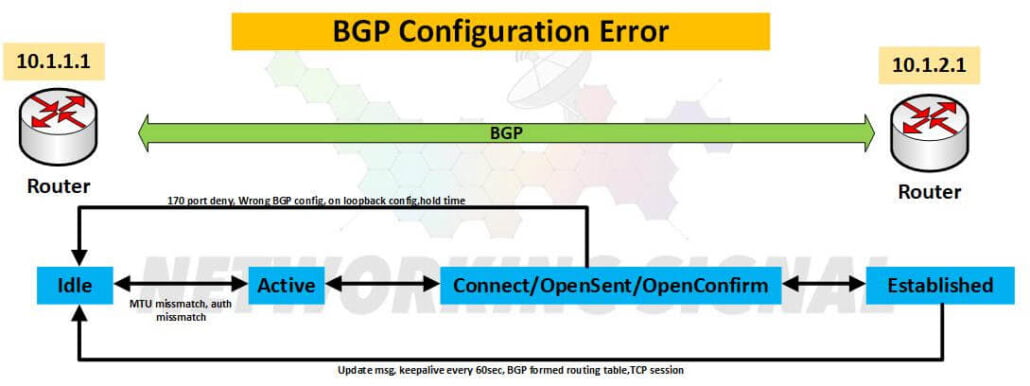
Is it a Harmful Error for the Network?
BGP Configuration Error can be Harmful to the Network if it is not Correctly Handled. This type of error may lead to serious Routing Problems and may cause Network outages. So, it is very important to solve this type of error as soon as possible.
How to Fix BGP Configuration Error?
There are several ways to fix BGP Configuration Error. Some of the most common methods are as follows:
Check the Authentication Information: The first step is to check the authentication information configured on both BGP devices. This includes the passwords, keys, and other information that’s used to authenticate the connection. Make sure that all of this information matches on both devices.
Update the BGP Devices: The next step is to update the BGP devices. This can be done by downloading and installing the latest software updates for the devices. This will ensure that they have the latest security fixes and other improvements.
Reconfigure the Route Reflectors: If you’re using route reflectors, then you need to reconfigure them. This can be done by changing the settings on the reflectors. Make sure that the changes are applied to all of the reflectors that are being used.
Restart the BGP Devices: The final step is to restart the BGP devices. This will reset them and apply any changes that were made. Once the devices are restarted, they should be able to communicate with each other correctly.
Which Tools Are Used to Fix the BGP Error?
Several tools can be used to fix a BGP Configuration Error. Some of these tools include:
BGP Analyzer: This tool is used to check the authenticity of BGP updates.
BGP Route Reflector Checker: This tool is used to check the configuration of route reflectors.
BGP Update Checker: This tool is used to check for malformed attributes in BGP updates.
BGP Attribute Checker: This tool is used to check that all required attributes are included in BGP updates.
BGP Configuration Checker: This tool is used to check the BGP settings on both devices.

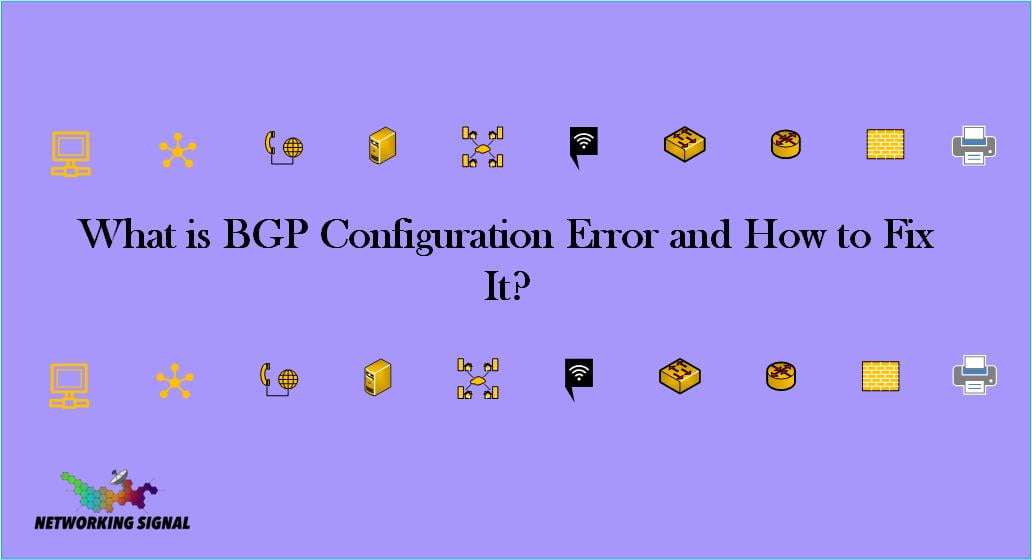
Thank you Very much for providing good helpful information
My request just provide troubleshooting show commands for each stage also very helpful