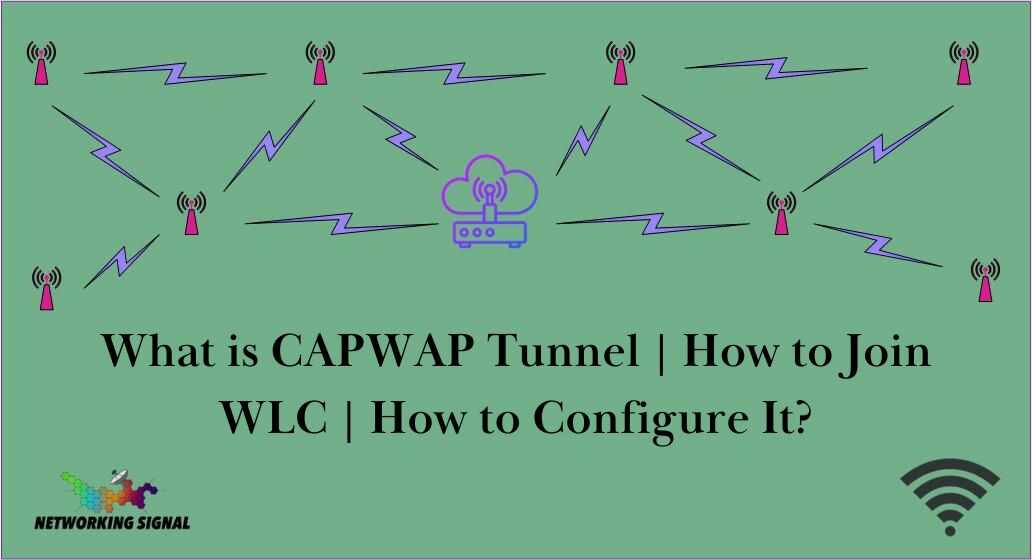What is CAPWAP?
CAPWAP (Control and Provisioning of Wireless Access Points) is a protocol developed by the Wi-Fi Alliance to standardize the management and control of multiple wireless access points. It provides a framework for unified configuration, monitoring, and troubleshooting of wireless networks. CAPWAP defines a set of messages that are used between controllers and access points to manage and secure the wireless network.
It enables centralized management of multiple access points, allowing administrators to securely deploy and configure Wi-Fi networks quickly and easily. CAPWAP also ensures that all components of a wireless network comply with the same security policies, helping to protect against malicious attacks.
What is CAPWAP Tunnel?
A CAPWAP tunnel is a secure, encrypted connection between a wireless access point (AP) and a controller. It enables data to be securely transmitted between the two devices, even if they are located in different physical locations. The tunnel also ensures that all traffic is properly authenticated and encrypted to protect against unauthorized access or attacks.
CAPWAP tunneling is a key part of any secure Wi-Fi deployment, as it prevents malicious traffic from entering or leaving an AP without being properly authenticated. This helps prevent attacks such as man-in-the-middle attacks, which attempt to intercept and manipulate data between the AP and controller.
How CAPWAP Used to Join WLC?
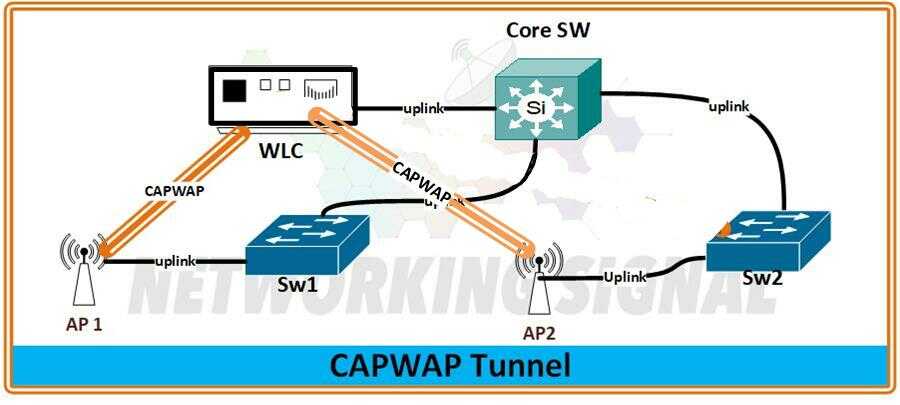
CAPWAP is used to join a wireless LAN controller (WLC) and access points together. The WLC acts as the central point of control, while the APs are managed by the WLC. CAPWAP provides the encryption necessary for secure communication between the AP and WLC, allowing them to exchange data such as authentication credentials, configuration details, and status updates.
Once configured, the AP will join the WLC using CAPWAP tunneling. This process allows for secure communication between the two devices, ensuring that data is properly encrypted and authenticated as it travels between them. Once connected, the APs can be managed from the WLC console and configured as desired.
How to Configure CAPWAP Tunnel?
Here are the steps to configure a CAPWAP tunnel:
1. Connect the AP and WLC to the same network.
2. Configure the AP with an IP address that is within the range of the WLC’s subnet.
3. Navigate to the wireless settings on the WLC management console and enable CAPWAP tunneling.
4. On the AP, enable CAPWAP tunneling and enter the IP address of the WLC as the controller IP address.
5. Configure a username and password on both devices for authentication purposes.
6. Test the connection to ensure that it is working properly.
7. Once the tunnel is established, the AP will communicate with the WLC for authentication and configuration updates.
8. Configure additional settings on the WLC as desired to complete the setup.