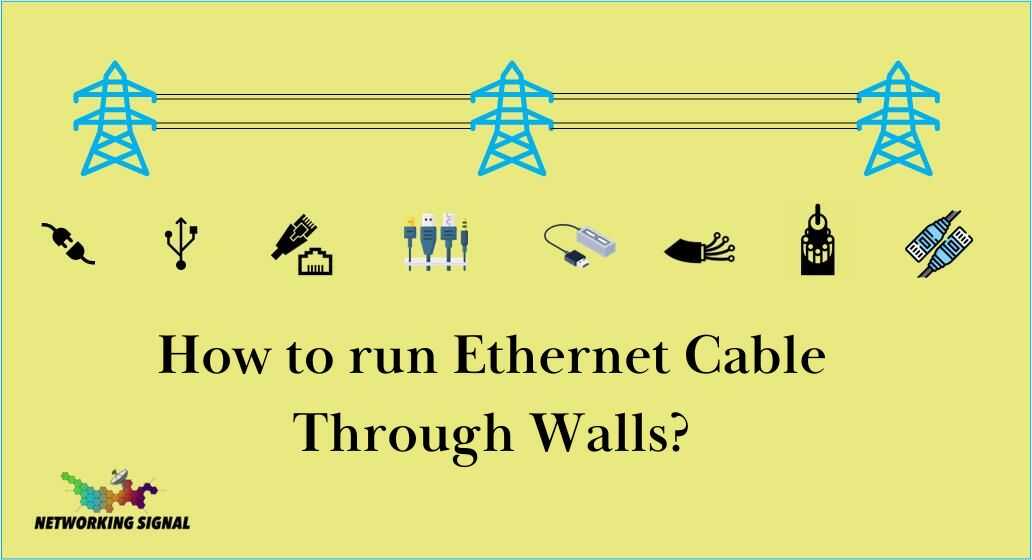How To Reset TP-Link Router?
A TP-Link router is a network device that connects computers, smart devices, and other wired and wireless products to the internet. The router distributes the internet connection throughout a home or office by creating a local area network (LAN). Resetting a TP-Link router means restoring it to its original factory default settings. This clears any … Read more


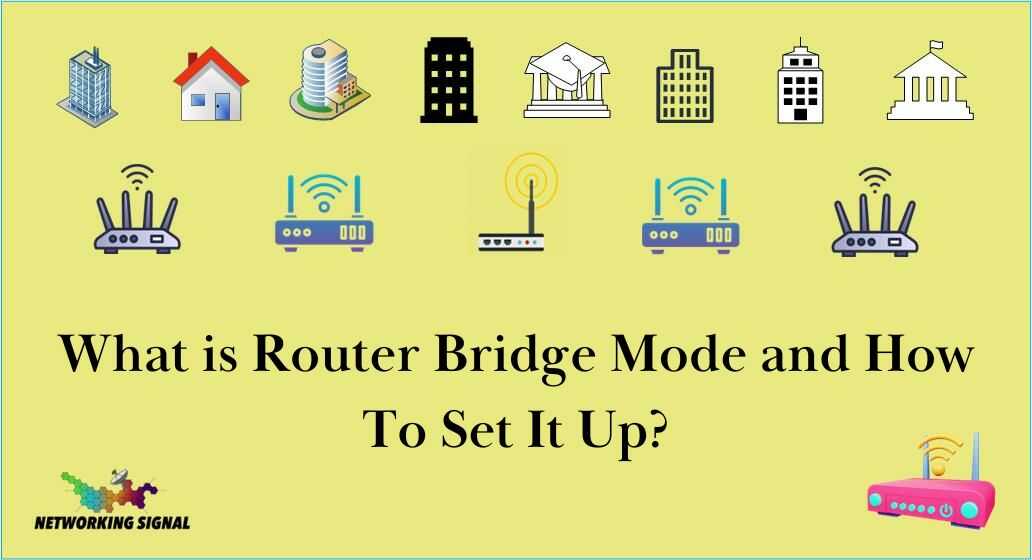
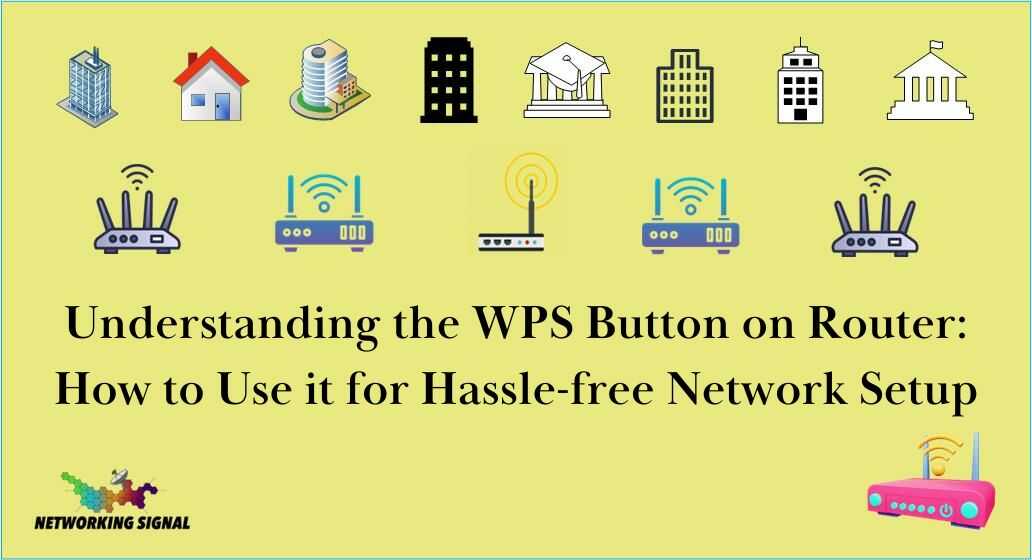
![[Easy Way] How to Reset Your Xfinity Router? 4 how-to-reset-your-xfinity-router_optimized](https://www.networkingsignal.com/wp-content/uploads/2023/08/how-to-reset-your-xfinity-router_optimized.jpg)