Does the PVID need to match the Untagged VLAN?
The PVID (Primary VLAN ID) is the VLAN ID that is assigned to a port when it is initially configured. This can be changed later, but the PVID must always be specified when configuring a port.
Untagged VLANs are those that do not have a specific VLAN ID assigned to them. An untagged VLAN is typically used for management traffic or for devices that do not support VLANs.
The PVID does not need to match the untagged VLAN. However, if you want the port to be able to communicate with devices on the untagged VLAN, you will need to add a static entry for the untagged VLAN to the port’s VLAN configuration.
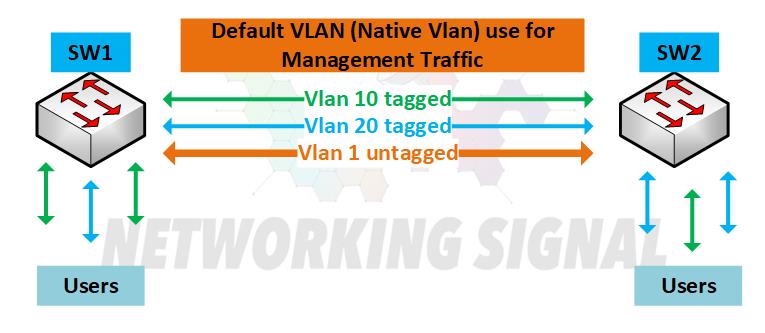
What type of VLAN supports untagged traffic?
Untagged traffic is typically found on an access VLAN. An access VLAN is a VLAN that is used to provide connectivity for a single host or device. Access VLANs are typically untagged because only a single host or device is connected to the VLAN.
What type of VLAN does not support untagged traffic?
A trunk VLAN is a VLAN that is used to carry traffic for multiple VLANs. Trunk VLANs typically do not support untagged traffic because they are carrying traffic for multiple VLANs.
Why would you want the PVID to match the untagged VLAN?
There are a few reasons why you might want the PVID to match the untagged VLAN.
- If you are using port-based VLANs, the PVID will be used to determine which VLAN the port is a member of. By setting the PVID to match the untagged VLAN, you can ensure that the port is a member of the correct VLAN.
- If you want the port to be able to communicate with devices on the untagged VLAN, you will need to add a static entry for the untagged VLAN to the port’s VLAN configuration.
How do I configure PVID?
The PVID can be configured using the following command:
switch(config)# interface <interface>
switch(config-if)# switchport mode access
switch(config-if)# switchport access vlan <vlan id>
switch(config-if)# end
Where <interface> is the name of the interface you want to configure and <vlan id> is the ID of the VLAN you want to assign to the port.

