What is a Domain Name System?
The Domain Name System (DNS) is a critical component of the Internet, providing a crucial link between users and the websites they visit. When you type a URL into your web browser, DNS is what converts that human-readable address into a machine-readable IP address that can be used to route traffic on the Internet.
DNS is a distributed system, meaning that there is no central authority responsible for managing it. Instead, DNS is managed by a network of servers worldwide. When you make a DNS query, your request is typically routed to a nearby server that can answer your query. If that server doesn’t have the answer, it will query another server, and so on, until the query is resolved.
DNS queries are typically rapid, but if a particular server is slow or down, it can cause delays in loading websites. This is why it’s important to have a robust DNS system with multiple servers that can handle queries quickly and efficiently.
What are the Types of DNS?
There are two main types of DNS servers:
- recursive
- authoritative
Recursive DNS servers are responsible for answering queries from clients. These servers usually receive queries from clients seeking the IP address for a particular domain name. The recursive server will then query the authoritative DNS servers for that domain to get the answer and return it to the client.
Authoritative DNS servers are responsible for storing the DNS records for a particular domain. These records contain information such as the IP address of the website’s server, as well as other metadata about the domain. When a recursive DNS server receives a query for a domain name, it will query the authoritative DNS servers for that domain to get the answer.
What is the Use Case of DNS?
DNS is used to resolve hostnames to IP addresses. For example, when you type www.google.com into your web browser, DNS will resolve that hostname to the IP address of a Google server. Once the IP address is resolved, your browser can connect to the server and load the website.
DNS can also be used to resolve other types of information about a hostname, such as the mail server for a domain or the location of a website’s servers.
How Does DNS Work?
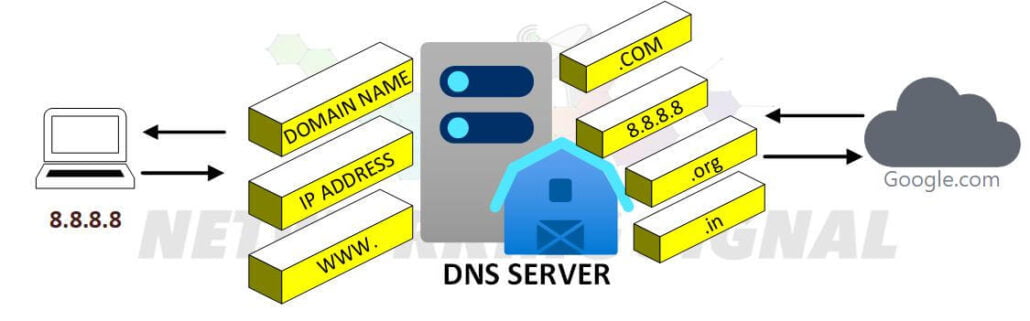
Here are the steps:
1. You type a URL into your web browser and hit enter.
2. Your browser contacts a DNS server to resolve the hostname into an IP address.
3. The DNS server looks up the IP address and responds to your browser.
4. Your browser uses the IP address to connect to the server and load the website.
DNS servers are typically provided by your ISP, but you can also use public DNS servers, such as Google Public DNS or Cloudflare DNS.
What is the Drawback of DNS?
DNS has a number of potential security vulnerabilities. DNS servers can be attacked, which can lead to website outages or slowdowns. Additionally, DNS queries are typically unencrypted, which means that they can be intercepted and read by third parties.
To improve the security of DNS, some ISPs and organizations are beginning to implement DNSSEC, which is a set of security extensions for DNS that help to protect against attacks and ensure the integrity of DNS data.
If you’re concerned about the security of DNS, you can use a VPN to encrypt your DNS queries and prevent third parties from snooping on your web browsing activity.
What are the Relationship Between DNS and DHCP
DHCP and DNS are two different services that are often used together. DHCP is responsible for assigning IP addresses to devices on a network, while DNS is responsible for resolving hostnames to IP addresses.
Typically, when a device connects to a network, it will request an IP address from the DHCP server. The DHCP server will then assign an IP address to the device. Once the device has an IP address, it can then make DNS queries to resolve hostnames.
In some cases, the DHCP server may also be configured to provide DNS information to devices on the network. This means that when a device requests an IP address from the DHCP server, the DHCP server will also return the IP address of a DNS server that the device can use to resolve hostnames.

