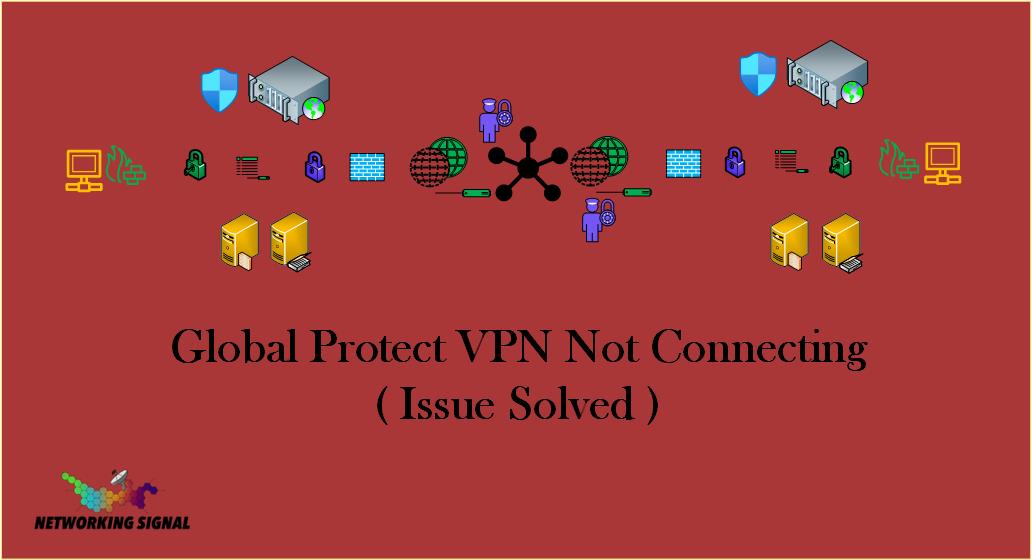What is Global Protect VPN?
Global Protect VPN is a secure, cloud-based remote access solution that provides users with safe, secure, and reliable access to their organization’s internal networks. It enables secure remote access from any device while protecting against malicious attacks, threats, and data breaches.
Why is Global Protect VPN Not Connecting?
There are several potential reasons why your Global Protect VPN is not connecting. Some of the most common reasons include:
Incorrect credentials: Make sure that you are entering the correct username and password when attempting to log in to the VPN.
- How to Fix: Verify the username and password are correct.
Firewall settings: Many organizations have firewall settings that may block or restrict access from certain IP addresses or ports. Make sure that the correct ports are open and allowed through the firewall.
- How to Fix: Check your firewall settings to make sure that the necessary ports are allowed through.
Hostname or IP address: Double-check to make sure you are entering the correct hostname or IP address of your organization’s Global Protect VPN server.
- How to Fix: Double-check the hostname or IP address of your organization’s Global Protect VPN server for accuracy.
Outdated software: Ensure that you have the most up-to-date version of the Global Protect client installed on your device.
- How to Fix: Install the latest version of the Global Protect client.
Proxy settings: If you are using a proxy server, it must be configured correctly in order for the VPN to connect.
- How to Fix: Configure any proxy settings correctly in order to establish a connection.
These are just some of the most common reasons why your Global Protect VPN may not be connecting. Follow the above steps to try and troubleshoot the issue. If after trying these steps, the issue persists, contact your organization’s IT department for further assistance. They should be able to provide additional support and resolve any remaining issues.