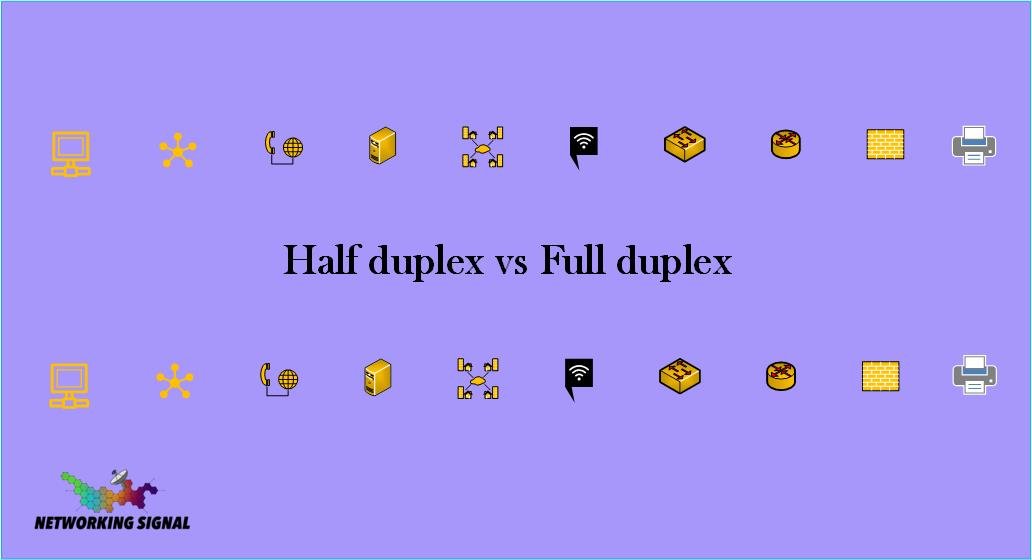To put it simply, a half-duplex is like a one-way street, while a full duplex is like a two-way street. In a half duplex system, data can travel in both directions, but only one direction at a time.
This means that if one person is sending data, the other person can only receive it and vice versa. A full duplex system, on the other hand, allows for data to travel in both directions simultaneously.
So, which is better? Well, it really depends on your needs. If you only need to send data one way (for example, from a computer to a printer), then half duplex will suffice. However, if you need to send and receive data simultaneously (for example, in a conversation), then a full duplex is the way to go.

Cisco configuration of full duplex and half duplex:
Cisco devices can be configured for full duplex or half duplex operation. The default setting is typically half duplex, but you can change this if needed. To configure a Cisco device for full duplex operation, use the “duplex” command. For example, if you wanted to configure interface FastEthernet0/1 for full duplex operation, you would use the following command:
#interface FastEthernet0/1
#duplex full
To configure a Cisco device for half-duplex operation, use the “half-duplex” command. For example, if you wanted to configure interface FastEthernet0/1 for half-duplex operation, you would use the following command:
#interface FastEthernet0/1
#half-duplex
It’s important to note that you can only use one or the other; you cannot mix and match a full-duplex and a half-duplex on the same interface. Also, keep in mind that not all interfaces support full duplex operation. For example, some older Ethernet interfaces only operate in half duplex mode.
Advantages and disadvantages of full duplex and half duplex:
There are both advantages and disadvantages to using a full duplex or a half-duplex. Some of the benefits of a full-duplex include:
• Increased speed: Since a full duplex uses two separate channels for sending and receiving data, it can send and receive data at the same time. This means that it can achieve higher speeds than a half-duplex.
• Increased efficiency: A full-duplex is more efficient than a half-duplex because it doesn’t have to wait for the other party to finish sending before it can start receiving.
• Reduced collisions: Since a full duplex uses two separate channels, there is less of a chance for data collisions to occur.
Some of the disadvantages of a full duplex include:
• Increased bandwidth: Since a full duplex uses two separate channels, it requires more bandwidth than a half-duplex.
• Not all interfaces support it: Not all Ethernet interfaces support entire duplex operation. Some older Ethernet interfaces can only operate in half duplex mode.
Half Duplex vs. Full Duplex troubleshooting:
If you’re experiencing problems with your half-duplex or full-duplex system, there are a few things you can do to try and troubleshoot the issue.
First, make sure that both devices are properly configured for the type of connection you’re using. If you’re using a half-duplex system, both devices should be configured for half-duplex. If you’re using a full duplex system, both devices should be configured for full duplex.
Next, check the cables and connections to make sure there are no loose or damaged wires. Finally, if all else fails, you may need to reset the devices or replace them entirely.
Half Duplex vs Full Duplex Conclusion
Half duplex and full duplex each have their own advantages and disadvantages. It’s important to choose the right system for your needs in order to avoid any potential problems.
If you only need to send data one way, then half duplex will suffice. However, if you need to send and receive data simultaneously, then full-duplex is the way to go.