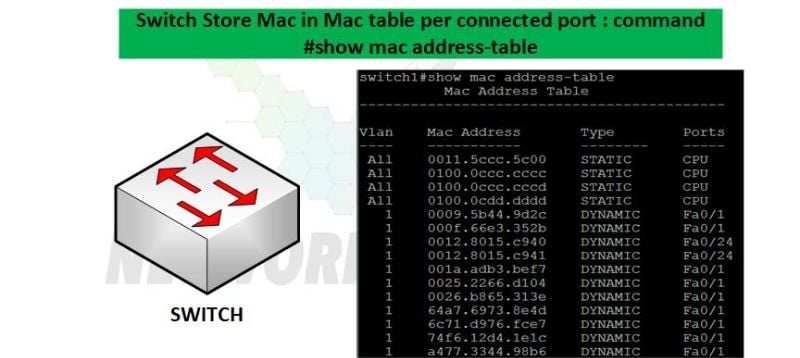How to Find MAC Address on Switch?
To find the MAC address on a switch, you need to find the port that the device is connected to and then look at the switch’s MAC address table.
Here are the steps to find the MAC address on a switch:
1. Find the port that the device is connected to. You can do this by looking at the ports on the front of the switch or by using the show interface status command.
2. Once you have found the port, look at the MAC address table for that port. The MAC address table will have a list of all the MAC addresses of devices that are connected to the port, as well as the port that each MAC address is on.
3. Find the MAC address of the device you are looking for in the MAC address table.
4. The MAC address will be listed next to the port number that the device is on.
Find MAC Address on Switch Via Command Method
If you want to use the command line to find the MAC address of a device on a switch, you can use the show mac-address-table command. This command will show you the MAC address table for the entire switch.
Here are the steps to use the show mac-address-table command:
1. Connect to the switch using a console or SSH.
2. Enter enable mode on the switch by typing en and hitting Enter.
3. Type show mac-address-table and hit Enter.
4. The MAC address table will be displayed.
5. Find the MAC address of the device you are looking for in the MAC address table.
6. The MAC address will be listed next to the port number that the device is on.
You can also use the show mac-address-table command to find the MAC address of a specific port on the switch. To do this, you just need to add the port number to the end of the command.
- For example, if you want to find the MAC address of port 3 on the switch, you would type show mac-address-table 3 and hit Enter.
How do I find the MAC address of an unmanaged switch?
If you have an unmanaged switch, you can find the MAC address of the switch by looking at the sticker on the back of the switch. The MAC address will be listed on the sticker as the “Base MAC Address”.
You can also use the show mac-address-table command to find the MAC address of an unmanaged switch. To do this, you just need to add the port number to the end of the command.
Does every switch have a MAC address?
Yes, every switch has a MAC address. The MAC address is used to identify the switch on the network.
Can I change the MAC address of my switch?
No, you cannot change the MAC address of your switch. The MAC address is hard-coded into the hardware of the switch and cannot be changed.