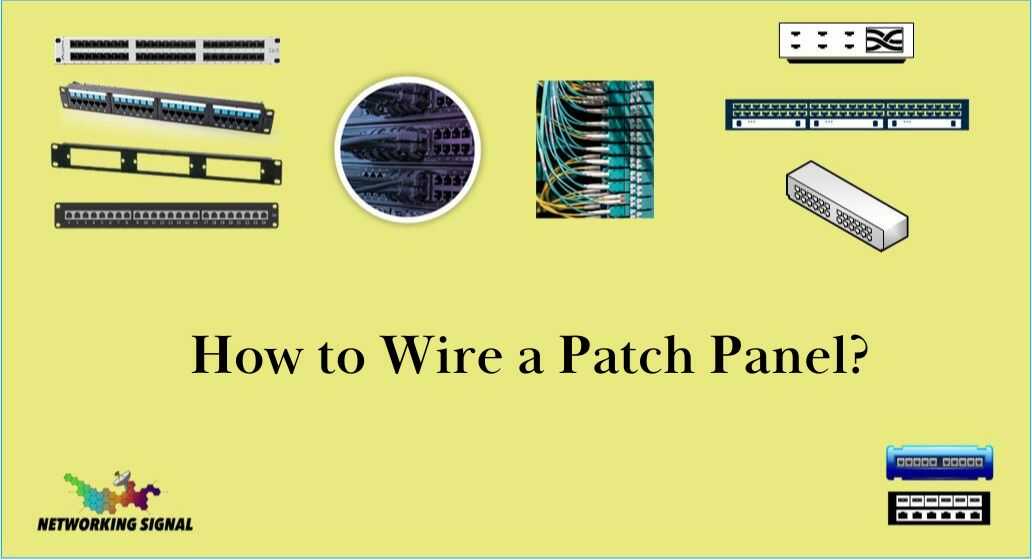A patch panel is a crucial component in network infrastructure that serves as a central point for organizing and managing network connections.
It provides a structured and convenient way to connect various devices, such as computers, servers, switches, and routers, to each other within a local area network (LAN) or data center environment.
The patch panel acts as an intermediary between the devices and the main network distribution frame, allowing for easy troubleshooting and flexibility in network configurations.
Patch panels typically consist of multiple ports, each corresponding to a network cable. These ports are usually arranged in rows and columns, and they are clearly labeled for identification.
The patch panel enables network administrators to quickly make changes to the network layout without the need to rewire the entire network, making it an essential tool for efficient network management.
Importance of Patch Panels in Networking
Patch panels play a crucial role in maintaining an organized and manageable network infrastructure. Some key advantages of using patch panels in networking include:
- Flexibility and Scalability: Patch panels allow for easy reconfiguration and expansion of the network as new devices are added or existing ones are moved.
- Centralized Management: With all network connections concentrated in one location, patch panels simplify the identification and troubleshooting of network issues.
- Cable Protection: The patch panel protects network cables from wear and tear, reducing the risk of damage and signal degradation.
- Redundancy and Reliability: By creating a centralized point of connection, patch panels reduce the likelihood of single-point failures in the network.
- Professional Appearance: Properly wired patch panels result in a tidy and professional-looking network setup.
Structured Cabling System
A structured cabling system is a standardized approach to designing and installing network cabling infrastructure.
It involves the use of organized and pre-determined cable lengths, connection methods, and color coding to create a well-structured network environment.
The structured cabling system ensures that the network is efficient, scalable, and easy to manage.
The main components of a structured cabling system include:
- Patch Panels: As mentioned earlier, patch panels serve as the central connection point for all network devices and cables.
- Ethernet Cables and RJ45 Connectors: Ethernet cables are used to carry data between devices, and RJ45 connectors provide the interface for connecting the cables to network devices.
- Keystone Jacks and Wall Plates: Keystone jacks snap into wall plates and patch panels, providing a port for Ethernet connections at wall outlets.
- Cable Management: Cable management products such as cable trays, raceways, and cable ties are used to keep the cabling organized and secure, preventing tangling and improving airflow.
- Network Switches and Routers: These devices facilitate the flow of data across the network and provide connectivity between different devices.
- Testing and Certification Equipment: Cable testers are used to ensure that network connections are properly terminated and function correctly.
In summary, a structured cabling system, with the patch panel at its core, ensures a robust and efficient network infrastructure that is easy to maintain and upgrade as the network’s needs evolve.
Understanding the Components
Ethernet Cables and RJ45 Connectors
Ethernet cables are essential for transmitting data between network devices. They come in various categories (Cat5e, Cat6, Cat6a, etc.), each with specific capabilities for data transmission speed and distance.
The most common type of connector used with Ethernet cables is the RJ45 connector, which is designed to fit into Ethernet ports on devices and patch panels.
Patch Cables and Their Types:
Patch cables are short Ethernet cables used to connect devices to the patch panel.
They come in various lengths and are available in both stranded and solid-core versions.
Stranded patch cables are more flexible and suitable for connecting devices, while solid core patch cables are more appropriate for terminating patch panels and wall plates.
Look Here:
Keystone Jacks and Wall Plates:
Keystone jacks are small modules that snap into wall plates and patch panels, providing a standardized interface for Ethernet connections at wall outlets.
They come in various configurations, such as RJ45 jacks, RJ11 jacks for telephone connections, and coaxial jacks for TV connections.
Wall plates house the keystone jacks and create a clean, organized look for network connections at wall outlets.
Planning and Preparation
Selecting the Right Patch Panel
When choosing a patch panel, consider factors such as the number of required ports, the type of network (Cat5e, Cat6, etc.), and the available rack space.
Additionally, decide whether a shielded or unshielded patch panel is necessary based on the network’s environment and potential interference.
Look Here:
Choosing the Appropriate Ethernet Cables
Select Ethernet cables with the appropriate category (e.g., Cat5e, Cat6, Cat6a) that support the network’s required data transmission speed and distance.
Ensure that the cables are of high quality to maintain reliable network connections.
Look Here:
Color Coding and Labeling Scheme:
Develop a color-coding and labeling scheme to identify different types of network connections.
Consistent color-coding and clear labeling on patch cables, keystone jacks, and patch panels facilitate network management, making it easier to trace and troubleshoot connections when needed.
Tools and Equipment
Essential Tools for Wiring a Patch Panel
To wire a patch panel, you will need the following tools:
- Cable stripper: To remove the outer sheath from Ethernet cables.
- Punch Down Tool: To insert and secure individual wires into the slots on the back of the patch panel or keystone jack.
- Crimping tool: To terminate Ethernet cables with RJ45 connectors.
- Cable tester: To verify the integrity and connectivity of network cables.
- Screwdriver and screws: For mounting the patch panel to the rack or cabinet.
Look Here:
Cable Management Products
Invest in cable management products, such as cable trays, raceways, and cable ties, to keep the network cables organized and properly secured.
Proper cable management reduces the risk of cable damage, simplifies troubleshooting, and enhances airflow for better cooling.
Testing and Certification Equipment
Ensure you have access to a cable tester capable of testing different cable types and providing detailed reports on cable quality and performance.
Testing and certification help identify any faulty terminations or cable issues that could affect network performance.
Safety and Grounding
Importance of Proper Grounding:
Proper grounding is essential for maintaining network safety and reducing the risk of electrical interference and equipment damage.
Grounding protects network devices and users from potential electrical hazards, ensuring a safe working environment.
Grounding and Bonding Techniques
Follow appropriate grounding and bonding techniques according to local electrical codes and guidelines.
Grounding involves connecting all metallic network components to an earth ground to prevent electrical buildup and discharge.
Preparing the Patch Panel and Rack/Cabinet
Mounting the Patch Panel
Begin by securely mounting the patch panel onto the rack or cabinet using the appropriate screws and tools. Ensure that the patch panel is level and properly aligned for easy access to all ports.
Positioning the Rack/Cabinet
Place the rack or cabinet in a suitable location, considering factors such as accessibility, ventilation, and available space for future expansion. Position the rack/cabinet away from potential hazards like water sources and direct sunlight.
Look Here:
Best Server Racks (Updated 2023) For Home, Small and Large Networks
Installing Grounding for Rack/Cabinet
Properly ground the rack or cabinet to establish a reliable electrical connection to the earth’s ground. Use grounding bars and conductive straps to ensure all components within the rack or cabinet are effectively grounded.
Wiring the Patch Panel
Cable Stripping and Preparation
Strip off the outer jacket of the Ethernet cables carefully using a cable stripper, exposing the individual twisted pairs inside. Be cautious not to damage the inner wires during this process.
Punching Down Wires
Punch down each individual wire onto the corresponding slot on the back of the patch panel or keystone jack using a punch-down tool.
Follow the T568A or T568B wiring scheme for consistency and compatibility with other network components.
- Using a Punch Down Tool
Insert the wire into the slot on the patch panel or keystone jack and press down firmly with the punch-down tool to secure the wire. Trim any excess wire protruding from the slot.
- Wiring Schemes (T568A vs. T568B)
The T568A and T568B wiring schemes are two standardized ways to terminate Ethernet cables with RJ45 connectors. Ensure you use the same wiring scheme consistently throughout the network to avoid connectivity issues.
Securing Cables and Cable Ties
After terminating all the required connections, use cable ties or Velcro straps to bundle and secure the cables to the patch panel.
Neatly organized cables reduce the risk of accidental disconnections and make it easier to trace cables during troubleshooting.
Connecting Devices
1. Connecting Devices to the Patch Panel
Connect the devices (e.g., computers, switches, routers) to the corresponding ports on the patch panel using patch cables. Ensure each patch cable is securely plugged into both the device and the patch panel port.
2. Using Patch Cables
Patch cables are short Ethernet cables with RJ45 connectors used to connect devices to the patch panel or to establish connections between switches or routers. Use patch cables of appropriate lengths for a clean and efficient network setup.
3. Establishing a Home Run or Intermediate Connection
Decide whether to create a “home run” or “intermediate” connection. A home run connection connects each device directly to the patch panel, while an intermediate connection may involve connecting devices to a network switch located near the patch panel.
Network Configuration and Testing
Configuring Network Switches and Routers
Configure the network switches and routers to enable proper communication and data flow between devices. Set up IP addresses, VLANs (Virtual LANs), and any other necessary network settings.
Testing Network Connections:
Use a cable tester to verify the integrity and connectivity of each network cable. The cable tester will help identify any faulty terminations, cable shorts, or open circuits that could impact network performance.
- Using a Cable Tester
Connect one end of the cable to the tester and the other end to the appropriate port on the patch panel or keystone jack. The cable tester will display the test results, indicating whether the cable is functioning correctly.
- Verifying Signal Strength and Quality
If the network requires high data transmission speeds, consider using a network analyzer to measure signal strength and quality. This ensures that the network meets the required performance standards.
Cable Management and Organization
Best Practices for Cable Management
Follow best practices for cable management to maintain an organized and efficient network environment. Avoid running cables near sources of interference and keep power cables separate from data cables.
Using Cable Trays and Raceways
Cable trays and raceways provide a structured pathway for cables, keeping them organized and preventing tangling. Use cable ties or Velcro straps to secure the cables within the trays and raceways.
Avoiding Cable Interference and Tangles
Ensure that network cables do not cross over each other, as this can lead to interference and signal degradation. Use cable ties to bundle and route cables in a way that promotes good airflow and minimizes the risk of tangling.
Network Documentation
1. Creating a Network Diagram:
Document the network layout by creating a detailed network diagram. The diagram should include the physical locations of devices, the connections between devices and the patch panel, and the IP addresses or VLAN assignments.
2. Recording Patch Panel Port Assignments:
Label each port on the patch panel with a unique identifier and record the corresponding device connected to each port in the network documentation. This information is invaluable for future reference and troubleshooting.
3. Maintaining and Updating Network Documentation:
Regularly update the network documentation as changes are made to the network configuration. Keeping the documentation current ensures accurate troubleshooting and maintenance procedures.
Troubleshooting Common Issues
Identifying and Resolving Connectivity Problems
If network issues arise, use the network documentation and cable tester to identify and resolve connectivity problems. Check for loose connections, damaged cables, or misconfigurations in switches and routers.
Dealing with Cross-Talk and Interference
Address any issues related to cross-talk and interference, which can result from poor cable management or inadequate shielding. Separating data cables from power cables and using shielded Ethernet cables can help mitigate these issues.
Replacing Faulty Components
If a patch cable, keystone jack, or patch panel port is found to be faulty during troubleshooting, replace it promptly to restore network connectivity and prevent further problems.
Conclusion
Summarize the steps involved in wiring a patch panel, from selecting the right components to connecting devices and testing the network.
Emphasize the advantages of a well-organized network, including improved efficiency, easier troubleshooting, and reduced downtime.
In conclusion, wiring a patch panel and setting up a network involves careful planning, proper preparation, and attention to detail.
A well-executed network infrastructure, with the patch panel as its backbone, provides a reliable and efficient communication platform for various devices within the network.