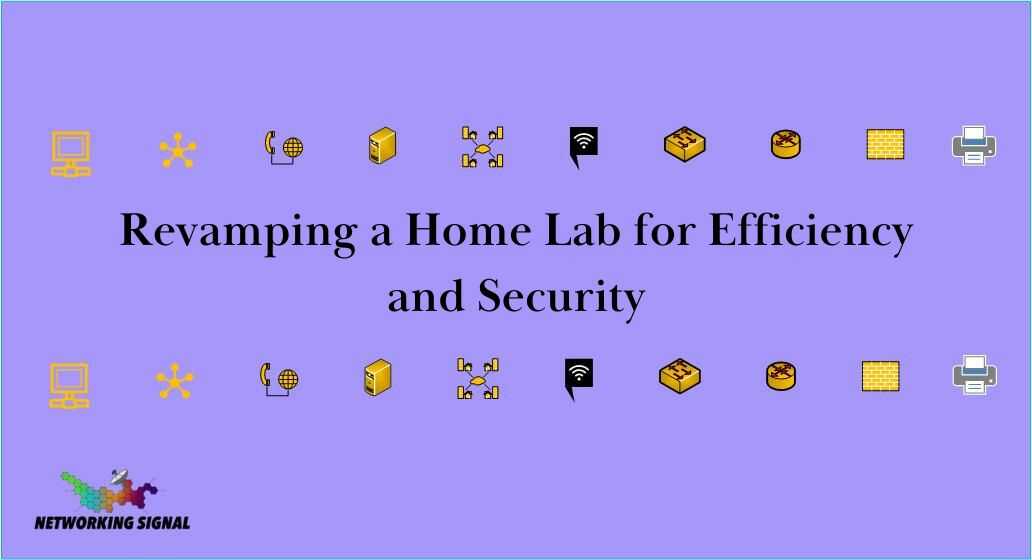A home lab or network is a private network or server environment that individuals set up at their homes for learning, experimenting, and testing various software and services.
It’s an excellent way to gain hands-on experience and learn new skills. However, like any other system, a home lab or network needs to be updated and revamped from time to time to keep up with the latest technologies and best practices.
As technology evolves at a rapid pace, it is crucial for home lab owners to periodically assess their setup and make necessary upgrades to take advantage of new innovations.
Why Revamp?
Revamping your home lab or network is essential for several reasons.
- Technology is constantly evolving, and by revamping your home lab, you can stay updated with the latest hardware and software technologies.
- Over time, your home lab’s performance may degrade due to outdated hardware or inefficient configurations. Revamping can help improve the overall performance of your network.
- With the increasing number of cyber threats, it’s crucial to ensure your home lab is secure. Revamping allows you to implement the latest security measures like firewalls, VPNs, malware protection, etc., and protect your network. It also allows you to learn new skills related to these updated technologies.
Steps to Revamp Your Home Lab/Network
1. Planning
Before you start revamping, it’s essential to plan what changes you want to make. This could involve researching the latest technologies, deciding on the hardware and software you want to use, and determining how these changes will affect your network.
Make a checklist of all the upgrades and changes you want to implement. Calculate estimated costs and prepare a budget if required.
2. Backup
Before making any changes, ensure that you have a backup of all important data on an external hard drive or cloud storage.
This will prevent any data loss during the revamping process. Also, take snapshots of existing configurations for reference.
3. Hardware Upgrades
If necessary, upgrade your hardware. This could involve purchasing new routers, switches, servers, or other networking equipment.
Compare different products in terms of features, performance, and budget. Check hardware compatibility issues.
4. Software Updates
Update all software to their latest versions. This includes your operating system, applications, antivirus software, and any other software you use in your home lab. Check release notes for any specific upgrade instructions.
5. Configuration Changes
Make any necessary configuration changes. This could involve changing network settings, updating firewall rules, modifying server configurations, or updating access controls and permissions. Test new configurations in isolation first before rolling out.
6. Testing
After making all changes, thoroughly test your network to ensure everything is working correctly. Perform functionality testing, load testing, and penetration testing if possible. Troubleshoot any issues identified during testing.
Popular Home Lab Setups
There are several popular home lab setups that you might consider:
- Router / Firewall: The most essential piece of equipment will be your router and firewall for traffic management and security. Consider features like VPN, VLANs, etc.
- Storage: The main reason many start a home lab is for storage. Use NAS, RAID arrays, or cloud storage as per your need.
- Virtualization: Virtualization allows you to run multiple virtual servers on the same piece of hardware. Look at options like VMware, Hyper-V, VirtualBox, etc.
- Networking: A Homelab without decent LAN/WAN networking and equipment like switches and routers won’t get you far.
- Wireless APs: These WiFi access points are used to extend the wireless coverage of your network.
- Network Monitoring: This helps you monitor network performance, and usage and troubleshoot issues. Tools like PRTG, Nagios, etc.
- Infrastructure Automation: This can help you automate tasks and increase efficiency. Consider options like Ansible, Chef, and Puppet.
Specific Setups
For a more specific setup, you might consider building your own home server which is low-power and affordable. You can choose components like motherboard, processor, RAM, SSD, etc. based on your needs and budget constraints. Set up remote management capabilities as well.
Another popular setup is using Intel NUCs for their low power consumption and super low noise levels. They can run the latest releases of VMware vSphere pretty much out-of-the-box and with the help of Intel’s built-in network card. Configure them for high availability if running critical services.
Conclusion
Revamping your home lab or network can be a rewarding project that helps you stay updated with the latest technologies, improves performance, and enhances security.
With careful planning, budgeting, and execution, you can successfully upgrade your home lab and continue learning and experimenting in a more efficient and robust environment. Document all steps properly for future reference. Enjoy the process!