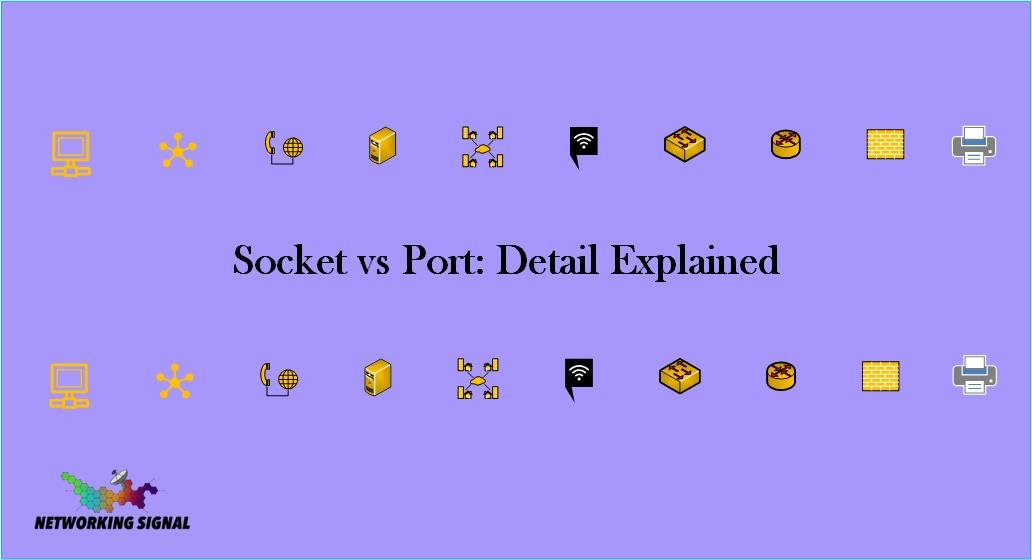In the world of computer networking, sockets, and ports are two essential concepts that everyone should be familiar with. But what exactly are sockets and ports, and what difference do they make?
In this article, we’ll take a detailed look at both socket and port technologies and explain the benefits of each.
We’ll also discuss some practical applications for each, so you can decide which is best for your needs. Let’s get started!
What is a Socket?
A socket is a connection point. Whenever your computer connects to another, it uses sockets.
The Internet is based on the client-server model which basically says that each computer has one or more sockets that it listens to and whenever another comes with a request, we accept it and respond back.
Every single process running in your computer has its own socket and it can listen to any number of sockets that are open on the network.
When a socket is created, it is associated with a port number. The port number is like an address that identifies the socket. It is used by the operating system to route data to and from the socket.
What is Port?
A port is a number that identifies a service on a computer. For example, port 80 is used by the HTTP service. When you connect to a web server, your computer uses port 80 to communicate with the webserver.
Each process that runs on your computer has its own port number and can listen to any number of ports.
When you connect to your web server, your computer uses port 80 of the web server’s machine. Port numbers are like addresses associated with each socket (i.e., process) on the system.
Differences between a socket and port
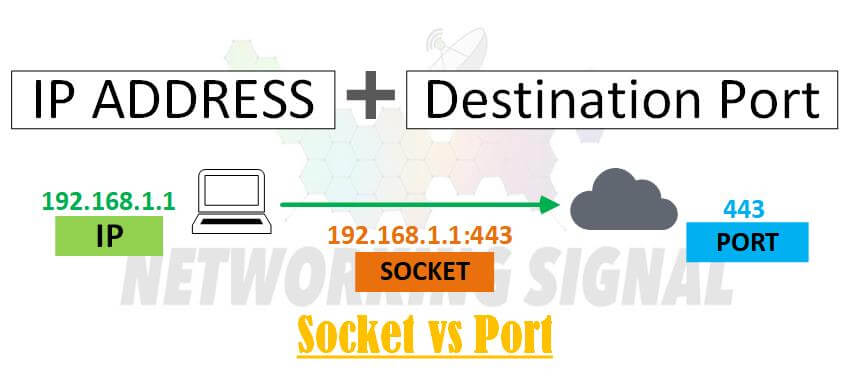
A socket is a communication endpoint typically used for bidirectional communication. A port is a number that represents an endpoint in a bidirectional communication channel.
For Example
- An external IDE connecting to FlashDevelop’s remote debugger on port 9527
- A website opening a connection with your computer via socket, typically over port 80 or 443
Difference Table
| Parameter | Sockets | Ports |
|---|---|---|
| Definition | An endpoint for sending or receiving data | A communication endpoint in a network |
| Communication Type | Bi-directional (both sending and receiving) | Unidirectional (usually either sending or receiving) |
| Identification | Identified by IP address and port number | Identified by port number only |
| Number of Instances | Can be multiple sockets on the same IP address | Unique per IP address |
| Role | Provides an interface for applications to interact with the network stack | Specifies a specific application or service |
| Creation | Created and managed by applications | Managed by the operating system and used by applications |
| Data Transmission | Actual data transmission occurs through sockets | Data is sent and received through sockets |
| Network Layer | Operates at the Transport Layer (Layer 4) | Operates at the Transport Layer (Layer 4) |
| Example | A telephone line (socket) connected to a phone (application) | An apartment (port) in a building (IP address) |
| Usage | Used to establish, maintain, and terminate connections | Used to differentiate between different services on the same IP address |
Why do we need ports to connect devices?
Devices need ports to connect because every communication needs an endpoint. The port number is just a way to uniquely identify that endpoint.
For example, your computer might be listening for incoming connections on port 3389. If you want to establish a connection with your computer from another device, you would need to use port 3389 as well.
How do you use sockets and ports in your code?
In order to use sockets and ports in your code, you first need to create a socket object. This can be done using the following code:
var socket = new Socket(“localhost”, 9527);
socket.connect();
Once you have created a socket object, can use it to send and receive data. You can also use it to listen for incoming connections.
For example, the following code would establish a connection with a website and send “Hello, world!” to the server:
socket.connect(“www.example.com”, 80);
socket.write(“Hello, world!”);
How do I know what type of plug my device has?
Typically, the type of plug your device has is indicated by the port number. For example, a device that uses a USB port would typically use port 6. Here is a list of some common port numbers and their associated devices:
- Port 1: Serial
- Port 2: Keyboard
- Port 3: Mouse
- Port 4: Printer
- Port 5: Network card
- Port 6: USB
- Port 7: Parallel
- Port 8: IRQ Controller
- Port 9: Audio
- Port 10: Joystick
- Port 11: DF1 Controller
- Port 12: DF0 Controller
- Port 13: Game port
- Port 14: PC Speaker
* Note that this list is not exhaustive and many devices do not follow this convention.
Do all types of plugs work in every country or region?
No, not all types of plugs work in every country or region. For example, a three-prong plug will not work in a two-prong outlet. It is important to know the type of plug your device uses and to find an appropriate outlet before traveling.
Final Words: Socket vs Port
You may be surprised to learn that the terms “socket” and “port” are often used interchangeably. The truth is, they refer to different aspects of networking.
A port is a logical endpoint on your computer or router where data can enter or leave, while sockets provide information about how many connections you have available at any given time.
When setting up your own network connection, understanding these differences will help you configure it properly for optimal performance!