What is Totally Stubby Area in OSPF?
The Totally Stubby Area (TSA) is an area type in the Open Shortest Path First (OSPF) routing protocol that contains only a default route and no other inter-area or external routes. This area type was introduced in OSPFv2 to facilitate the formation of very small, stubby areas within an OSPF network.
A TSA is totally isolated from the rest of the OSPF network and only has knowledge of the default route. All other routes are discarded by ABR routers when propagating updates into a TSA. This makes TSAs ideal for small, remote networks that need to connect to the rest of the OSPF network but do not need to know any other routes.
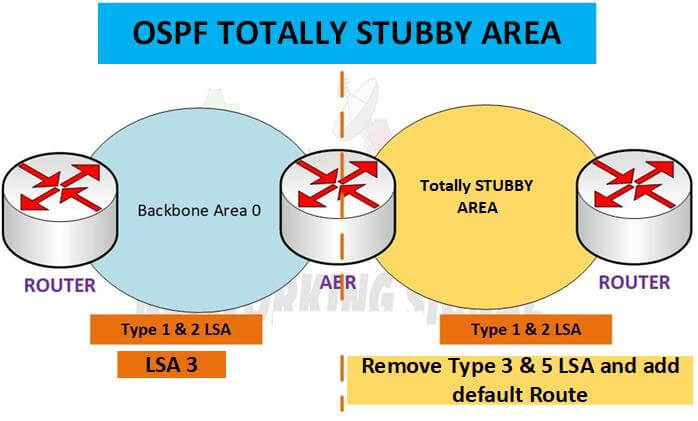
Benefits of Totally Stubby Area
There are several benefits to using a TSA:
Reduced routing overhead: Since TSAs only contain a default route, the amount of routing information that must be exchanged between routers is significantly reduced. This can be especially beneficial in large OSPF networks where the volume of routing traffic can become quite high.
Easier to configure and manage: TSAs are much simpler to configure and manage than other types of OSPF areas. This is because there is no need to worry about creating or propagating routes into the TSA since only the default route will be used.
Improved security: TSAs can improve security by preventing router compromisation from propagating into the TSA. This is because a TSA will only accept routing information from ABR routers and will not exchange any routing information with other areas.
Drawbacks of Totally Stubby Area
There are also some drawbacks to using a TSA:
Loss of connectivity: Since TSAs only contain a default route, they will lose connectivity to the rest of the OSPF network if the default route is unavailable.
Increased dependence on ABR routers: Since TSAs rely on ABR routers for all routing information, they are more dependent on these routers than other types of OSPF areas. This can be problematic if an ABR router fails or becomes unreachable.
Limited scalability: TSAs are not well suited for large networks due to the limited amount of routing information that can be exchanged. This can lead to problems such as increased network congestion and longer convergence times.
Can a Totally Stubby OSPF connect to two different areas?
No, a TSA cannot connect to two different areas. This is because TSAs are only allowed to contain a default route and no other inter-area or external routes. This means that a TSA would not be able to reach any other networks outside of the default route.
However, it is possible to have multiple TSAs within a single OSPF network. This can be useful if there is a need to isolate certain parts of the network from each other. For example, a TSA could be used to isolate a test network from the rest of the production network.
Can the Backbone Area be a Totally Stubby Area?
No, the Backbone Area cannot be a TSA. This is because the Backbone Area must contain all inter-area and external routes in order for OSPF to function properly.
The Backbone Area is the core of the OSPF network and all other areas must connect to it. This means that the Backbone Area must be able to reach all other areas in order for OSPF to work correctly.
If the Backbone Area was a TSA, it would not be able to reach any other areas and OSPF would not work correctly.
What is the Default Route in Totally Stubby Area?
The Default Route is the only route that is allowed in a TSA. This route is used to reach all other networks outside of the TSA.
The Default Route is typically configured by the network administrator and is propagated to all routers in the TSA by the ABR routers.
Configuring the Default Route
The Default Route can be configured in a TSA by setting the OSPF router ID of the ABR router to 0.0.0.0. This will cause the ABR router to advertise the Default Route to all other routers in the TSA.
It is also possible to configure the Default Route manually on each router within the TSA. This can be done by adding a static route to the 0.0.0.0/0 network using the ABR router as the next hop.
How to Configure Totally Stubby Area in OSPF?
Here are the steps to configure a TSA in OSPF:
1. Configure the router ID of the ABR router to 0.0.0.0. This will cause the ABR router to advertise the Default Route to all other routers in the TSA.
2. Add a static route to the 0.0.0.0/0 network using the ABR router as the next hop.
3. Configure the OSPF network type as Totally Stubby Area.
4. Enable OSPF on all interfaces that should be part of the TSA.
Example:
- Router(config)# router OSPF
- Router(config-router)# router-id 0.0.0.0
- Router(config-router)# network 10.0.0.0 0.255.255.255 area 0
- Router(config-router)# network 10.1.1.0 0.0.0.255 area 0
- Router(config-router)# network 192.168.1.0 0.0.0.255 area 0
- Router(config-router)# area 0 stub no-summary
- Router(config-router)# exit
Which LSA are allowed in the Totally Stubby Area?
Only the router LSA is allowed in a TSA. This LSA contains information about the router itself and is used by other routers to build their routing tables.
The router LSA is generated by each router and contains information such as the router ID, the interfaces that are part of the OSPF network, and the cost of each interface.
Other LSAs such as the network LSA, the summary LSA, and the external LSA are not allowed in a TSA. This is because they contain information about other networks which a TSA is not allowed to reach.
Can ABR Router be a Totally Stubby Area Router?
No, the ABR router cannot be a TSA. This is because the ABR router must have full routing information in order to function properly.
The ABR router is responsible for advertising routes to other areas and must have access to all inter-area and external routes in order to do so.
If the ABR router was a TSA, it would not be able to reach any other areas and would not be able to advertise routes to them.
Can two Totally Stubby Areas be connected?
No, two TSAs cannot be connected. This is because a TSA cannot reach any other networks outside of itself.
If two TSAs were connected, they would be isolated from the rest of the network and would not be able to communicate with any other routers.

