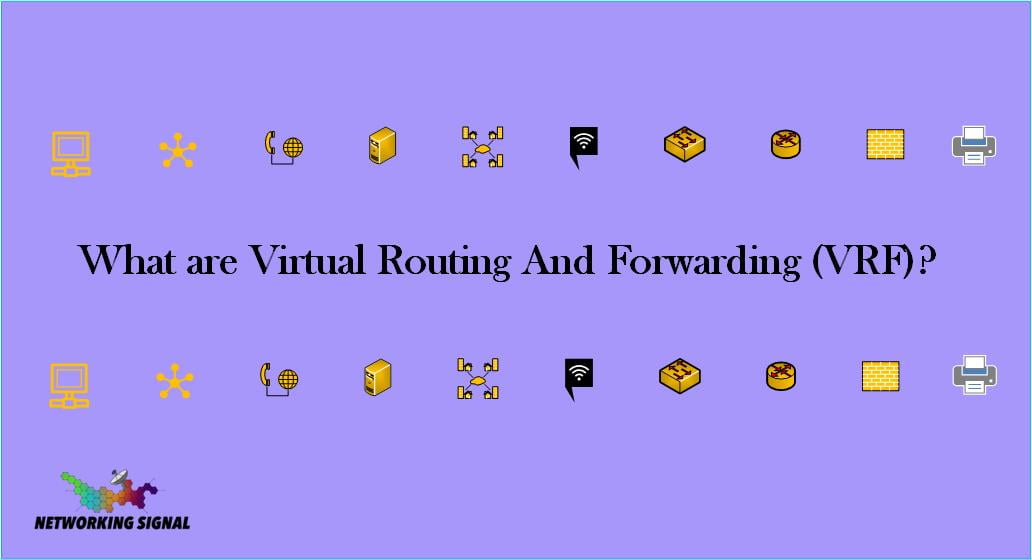What are Virtual Routing And Forwarding?
Virtual Routing and Forwarding (VRF) is a technology that enables the creation of multiple virtual Layer 3 routing and forwarding instances on a single physical router. Each VRF instance is essentially a separate virtual router, with its own unique routing table, forwarding table, and other data structures. VRF allows multiple customer sites to be securely and efficiently routed on a common backbone.
VRF creates a logical separation of the routes learned by different customers and allows each customer’s traffic to be forwarded without interfering with or impacting other customers’ traffic. This provides increased security and isolation between different customer networks. It also allows service providers to offer their customers more scalable and efficient routing solutions.
Types of Virtual Routing and Forwarding
Interior Gateway Protocol (IGP) VRF: An IGP VRF is used to route traffic between different customer sites that are connected to the same service provider network. The most common type of IGP VRF is a Border Gateway Protocol (BGP) VRF.
External Gateway Protocol (EGP) VRF: An EGP VRF is used to route traffic between different customer sites that are connected to different service provider networks. The most common type of EGP VRF is a Multi-Protocol Border Gateway Protocol (MBGP) VRF.
Advantages of Virtual Routing and Forwarding
VRF provides a number of advantages over traditional single-router solutions, including:
Increased security and isolation: VRF allows multiple customer sites to be securely and efficiently routed on a common backbone. This provides increased security and isolation between different customer networks.
More scalable and efficient routing: VRF allows service providers to offer their customers more scalable and efficient routing solutions.
Improved network manageability: VRF enables service providers to manage and troubleshoot their networks.
Disadvantages of Virtual Routing and Forwarding
VRF also has some disadvantages that should be considered before implementing it in a network, including:
Increased complexity: VRF adds complexity to a network by creating multiple virtual routing and forwarding instances. This can make it more difficult to manage and troubleshoot the network.
Limited hardware support: Not all routers support VRF. Service providers should check with their router vendors to see if their routers support VRF before implementing it in their networks.
Increased cost: VRF can increase the cost of a network due to the need for additional hardware and software to support it.
How Does VRF Work?
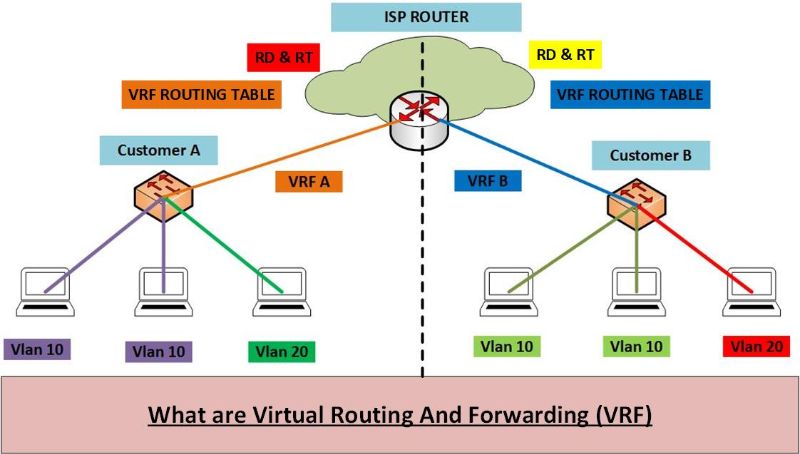
VRF essentially creates multiple virtual routers on a single physical router. Each VRF instance has its own unique routing table, forwarding table, and other data structures.
When a packet arrives at a VRF-enabled router, the router uses the VRF associated with the packet’s incoming interface to look up the next hop in the packet’s routing table. The router then uses the next hop information to forward the packet to the next VRF-enabled router in the network.
This process is repeated until the packet reaches its destination. Along the way, each VRF-enabled router uses the VRF associated with the packet’s current interface to look up the next hop for the packet.
Implementing VRF
VRF can be implemented in a number of ways, depending on the needs of the network. The most common way to implement VRF is to use a dedicated router for each customer site. This allows each customer’s traffic to be routed without interfering with or impacting other customers’ traffic.
Another way to implement VRF is to use a shared router for all customer sites. This can be done by using a single physical router with multiple virtual routers, or by using multiple physical routers with each router configured as a VRF-enabled device.
How to Configure VRF on Router?
In order to configure VRF on a router, the following steps must be completed:
1. Choose the type of VRF that you want to configure. There are two types of VRF: interior gateway protocol (IGP) VRF and external gateway protocol (EGP) VRF.
2. Select the routing protocol that you want to use for the VRF. The most common routing protocols used with VRF are Border Gateway Protocol (BGP) and Multi-Protocol Border Gateway Protocol (MBGP).
3. Configure the router’s interfaces. Each interface on the router must be assigned to a specific VRF.
4. Create the VRF routing and forwarding tables. Each VRF has its own unique routing and forwarding table.
5. Configure the router’s static routes. Static routes can be used to route traffic between different VRFs.
6. Configure the router’s filtering options. Filtering options can be used to control which traffic is allowed to enter and exit a VRF.
7. Save the configuration and reboot the router.
VRF Configuration Command With Example
The following is the command used to configure VRF on a router:
Configure VRF on a Router
- Router(config)# vrf <name>
Replace <name> with the name of the VRF that you want to configure. The following is an example of how to configure a VRF named “test” on a router:
- Router(config)# vrf test
Configuring Interfaces for VRF
Each interface on the router must be assigned to a specific VRF. This can be done using the following command:
- Router(config-if)# vrf forwarding <name>
Replace <name> with the name of the VRF that you want to assign the interface. The following is an example of how to assign the interface “Ethernet 0/0” to the VRF “test”:
- Router(config-if)# vrf forwarding test
Creating the VRF Routing Table
Each VRF has its own unique routing table. This routing table can be created using the following command:
- Router(config)# vrf<name> router-id <ip address>
Replace <name> with the name of the VRF and <ip address> with the router’s IP address. The following is an example of how to create the VRF routing table for the VRF “test”:
- Router(config)# vrf test router-id 10.0.0.1
Configuring Static Routes for VRF
Static routes can be used to route traffic between different VRFs. These static routes can be configured using the following command:
- Router(config)# vrf <name> static-route <destination> <next-hop>
Replace <name> with the name of the VRF, <destination> with the IP address of the destination network, and <next-hop> with the IP address of the next-hop router. The following is an example of how to configure a static route for the VRF “test”:
- Router(config)# vrf test static-route 10.0.0.0/24 10.0.0.2
VRF vs VRF Lite
- VRF allows multiple sites to share a common infrastructure while VRF Lite only allows one site to use a shared infrastructure.
- VRF uses dedicated routers for each customer site while VRF Lite uses a single physical router with multiple virtual routers.
- VRF also uses different routing and forwarding tables for each customer site while VRF Lite uses a single routing table for all customer sites.
VRF vs VLAN
- VRF is mainly used in service provider networks while VLAN is mainly used in enterprise networks.
- VRF uses different routing and forwarding tables for each customer site while VLAN uses a single broadcast domain for all customer sites.
- VRF requires special hardware support while VLAN does not require any special hardware support.
Importance of RD and RT in VRF?
The RD (Route Distinguisher) and RT (Route Target) play an important role in VRF. The RD is used to distinguish the routes of one VRF from the routes of another VRF. The RT is used to import and export the routes between different VRFs.
Importance of VRF in MPLS
MPLS (Multiprotocol Label Switching) is a type of data-carrying technique for high-performance telecommunications networks. VRF (Virtual Routing and Forwarding) is a technology that allows multiple instances of a routing table to co-exist within the same router at the same time.
VRF allows multiple MPLS networks to share a common infrastructure while still keeping the traffic separate. This is because each VRF has its own unique routing table. VRF also allows service providers to offer VPN (Virtual Private Network) services to their customers.