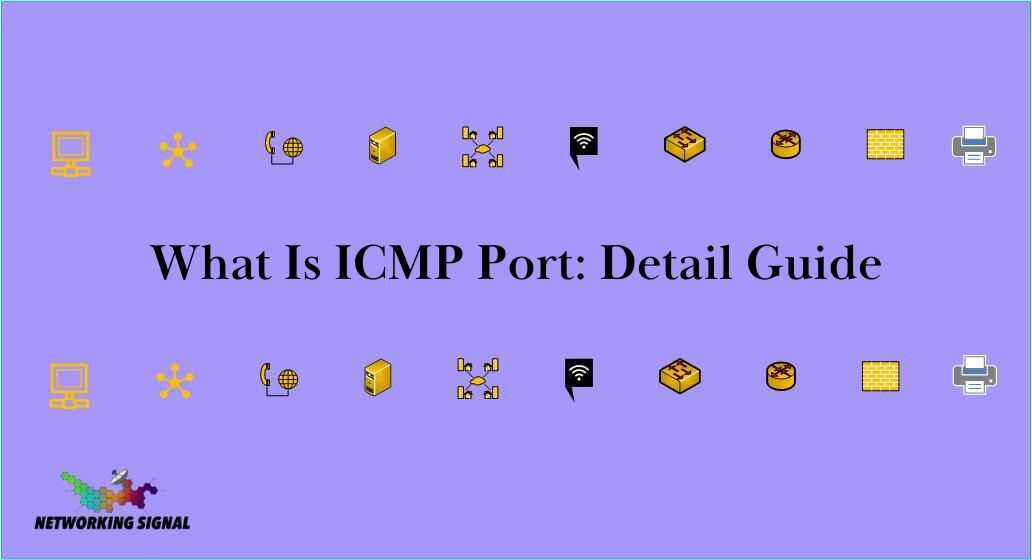The Internet Control Message Protocol (ICMP) is an integral protocol for communication across IP networks. ICMP is primarily used to send error messages and operational information indicating success or failure when communicating between two devices.
Some key uses of ICMP include troubleshooting network issues, monitoring performance, and performing diagnostic tests like ping and traceroute.
A core component of ICMP is the concept of ports. ICMP ports function differently than TCP and UDP ports. While TCP and UDP ports represent endpoints for specific services and applications, ICMP ports indicate the type and purpose of ICMP messages being sent.
ICMP ports allow devices to understand the precise meaning of ICMP messages. Common ICMP ports include port 3 for Destination Unreachable, port 5 for Redirect Message, and port 8 for Echo Request/Reply.
Understanding ICMP ports provides deeper visibility into the ICMP traffic occurring on a network.
What are ICMP Ports?
ICMP ports are identifiers in ICMP messages that specify the type of message being sent. They differ from TCP and UDP ports in that they represent message types rather than connections to specific services.
For example, port 3 indicates a Destination Unreachable error, while port 8 represents an Echo Request/Echo Reply message pair used by the ping utility.
Some key ICMP port numbers and message types include:
- Port 0 – Echo Reply (response to ping request)
- Port 3 – Destination Unreachable (error indicating packet could not be delivered)
- Port 4 – Source Quench (congestion control message)
- Port 5 – Redirect Message (redirects traffic to alternative gateway)
- Port 8 – Echo Request/Echo Reply (ping)
- Port 11 – Time Exceeded (packet TTL expired in transit)
Analyzing active ICMP ports provides network administrators greater visibility into the types of ICMP messages on their network. They can identify problematic ports indicating errors or block unnecessary ICMP types more granularly.
For example, monitoring port 3 Destination Unreachable traffic can reveal routing problems or failed connections.
ICMP ports enable far more detailed troubleshooting and network diagnostics compared to looking at ICMP traffic as a whole. They allow administrators to pinpoint the exact ICMP messages associated with networking issues. Understanding ICMP port numbers is an important networking best practice.
ICMP Port Scanning
ICMP port scanning refers to sending ICMP echo requests and other ICMP query messages to closed and open ports to map out live hosts, firewall configurations, and other vulnerable areas across a network.
Because many networks allow ICMP traffic to pass through firewalls, ICMP port scanning can be an alternative to TCP or UDP port scanning in some cases.
There are some limitations with ICMP scanning compared to other protocols, however. ICMP scanning provides very basic information about live hosts but does not reveal as much detail about open services and applications as a TCP or UDP scan.
Additionally, an increasing number of network administrators now block all ICMP echo requests as a security best practice. This makes comprehensive ICMP port scanning difficult on many modern networks.
Network administrators can watch for unusual spikes in ICMP traffic headed to unused IP ranges or long sequences of monotonically increasing IP addresses which may indicate automated ICMP scanning.
Limiting or blocking incoming ICMP echo request messages and enabling ICMP rate-limiting features can help prevent exhaustive ICMP port scans. Administrators should ensure they have adequate firewall rules and packet inspection to detect ICMP scanning patterns.
ICMP Port Blocking
In some networking environments, administrators may choose to block specific ICMP ports to improve security. ICMP provides useful diagnostic capabilities, but can also be leveraged maliciously. Some ICMP messages pose higher risks than others.
For example, blocking incoming ICMP Destination Unreachable messages to the network on port 3 can prevent attackers from learning about protected devices and closed ports beyond the firewall. Blocking ICMP Redirect Messages on port 5 avoids malicious actors redirecting traffic to compromised gateways.
However, completely blocking all ICMP traffic would negatively impact network functionality and troubleshooting capabilities. Administrators should carefully test ICMP port blocking to prevent disruption of vital network diagnostics.
A balanced approach allows blocking high-risk message types like redirects while permitting core functions like Destination Unreachable errors.
Implementing ICMP port blocking requires custom rules tailored to each network’s specific needs. Only high-risk ICMP types should be considered for blocking while allowing other ICMP traffic to ensure networks function properly.
Rules must be continually reviewed and improved as internal configurations and external threats evolve.
Wrap-Up: ICMP Ports
In summary, understanding ICMP ports provides network administrators with much deeper visibility into the ICMP traffic occurring within their infrastructure.
While ICMP can be misused by malicious actors, ICMP also provides invaluable connectivity and diagnostics capabilities.
Administrators can implement targeted ICMP port blocking to reduce risks while permitting beneficial ICMP functions to continue smoothly.
As networks grow larger and more complex, having granular visibility and management of ICMP ports becomes increasingly important.
Mastering the use of ICMP ports allows organizations to balance security, performance, and functionality within their networks.