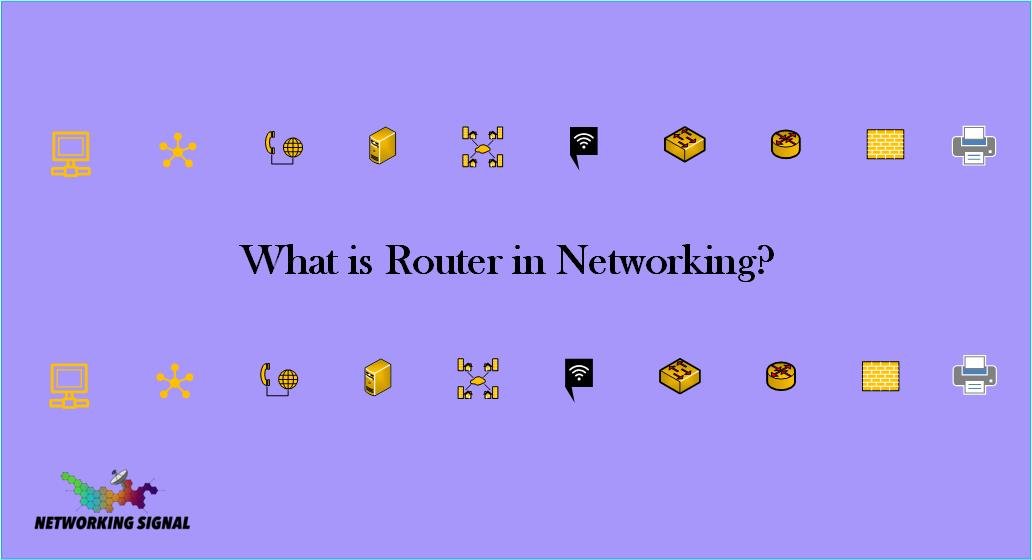A router is a device in computer networking that forwards data packets between computer networks. Routers are used to connect multiple networks together, such as the Internet, a home network, or a small office network.
A router is connected to two or more networks and performs packet forwarding between them. When a router receives a packet, it determines which of the connected networks to send the packet to, based on its destination IP address.
Routers use special-purpose hardware and software to perform their tasks. They are typically designed to work with a specific type of network traffic, such as Ethernet or Wi-Fi.
What are the Components of a Router?
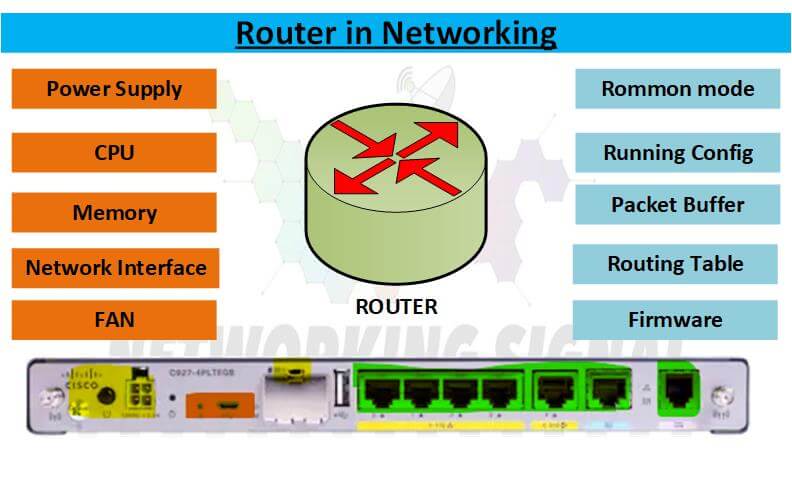
Routers typically have the following components:
- CPU: The central processing unit (CPU) is the brain of the router, responsible for all the decision-making.
- Memory: Memory stores the instructions and data that the CPU needs to access quickly.
- Packet buffers: Packet buffers store incoming and outgoing packets temporarily while they are being processed.
- Network interfaces: A network interface is a physical connection to a network. Routers typically have multiple network interfaces, each of which is connected to a different network.
- Routing table: The routing table is a database that stores information about which networks can be reached through which routers.
- Firmware: Firmware is the software that runs on the router and controls its operation.
What are the Types of Router?
There are two main types of routers:
- Home routers: Home routers are small, inexpensive devices that connect a home network to the Internet. They typically have only a few network interfaces and are not designed for high-traffic networks.
- Enterprise routers: Enterprise routers are larger, more expensive devices that are designed for high-traffic networks. They typically have multiple network interfaces and can be configured to perform complex routing tasks.
What is the Best Router Under 100
What are the Benefits of a Router?
Routers provide a number of benefits, including:
- Improved performance: Routers can improve the performance of a network by reducing traffic congestion and minimizing data collision.
- Increased security: Routers can help to increase the security of a network by controlling which devices have access to the network and which data packets are allowed to pass through.
- Improved reliability: Routers can improve the reliability of a network by providing redundant paths for data to travel.
- Flexibility: Routers can be configured to perform a variety of tasks, such as NAT translation and VPN termination.
What are the Drawbacks of routers?
Routers also have a few drawbacks, including:
- Complexity: Routers can be complex devices, and configuring them to work properly can be challenging.
- Cost: Enterprise-grade routers can be expensive, and home routers are often not powerful enough for demanding networks.
- Incompatibility: Routers from different manufacturers often use different protocols and are not compatible with each other.
How to Set Up a Router for the First Time?
Here are the steps for setting up a router for the first time:
- Connect your modem to the WAN port of your router, usually located at the back. Ensure that all cables are securely connected and there is no loose connection.
- Power on your modem and let it connect to its network before powering on the router.
- Power on the router and wait for it to boot up.
- Connect your computer or laptop to one of the router’s LAN ports with an Ethernet cable.
- Open a web browser such as Chrome, Firefox, or Safari and type the IP address of your router in the address bar of your browser. This information is usually provided in the manual that comes with your router.
- Enter the username and password of your router, which can also be found in the user manual, to access its interface.
- Set up an encryption method such as WPA2 or WEP to secure your wireless network from any unauthorized access.
- Change the default SSID (network name) of your wireless network to make it more secure and also easier for you to remember.
- Configure other settings on the router such as setting up a guest network, restricting access based on MAC addresses, configuring port forwarding rules, etc.
- Once all the settings are configured, save your settings and restart your router to apply the changes.
Now that you have set up your router, you can enjoy a secure and fast internet connection in no time!