What is Tracert Command?
Tracert (also known as traceroute) is a command line utility used to track the route taken by packets across an IP network. It allows you to see each hop or node along the path between your computer and a destination.
Some key things Tracert can tell you:
- The route packets take to reach the destination
- The IP address of each node along the path
- How long each hop takes
This can help troubleshoot network issues, detect routing problems, or identify latency between hops.
How to use Tracert Command?
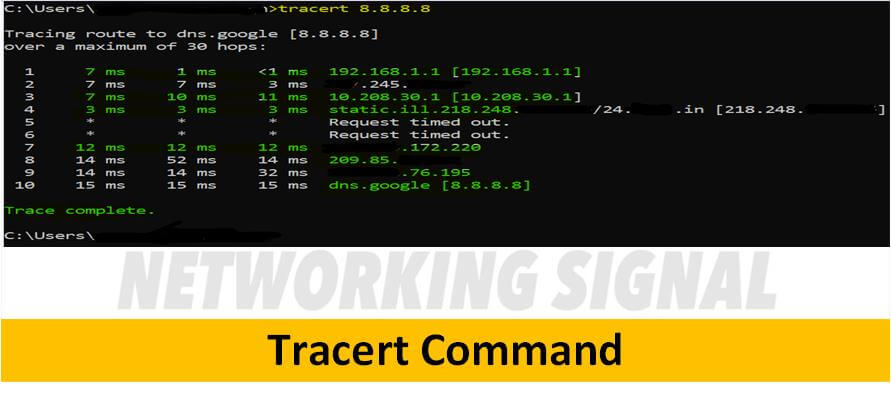
Tracert Command on Window
Here are the steps on how to use the Tracert command tool:
1. Open the Command Prompt. You can do this by clicking on the Start Menu and typing “cmd” into the search bar.
2. Type “tracert” followed by the address of the website or server you want to trace.
- For example, if you wanted to trace www.google.com, you would type “tracert www.google.com”.
3. Press the Enter key on your keyboard and the Tracert command will start running. It will show you each hop along the way and how long it took for your data to get there.
4. When the Tracert command is finished, you can close the Command Prompt window.
Tracert Command on Mac
Here are the steps on how to use the Tracert command tool on a Mac:
1. Open the Terminal. You can do this by clicking on the Finder and then going to Applications > Utilities > Terminal.
2. Type “tracert” followed by the address of the website or server you want to trace.
- For example, if you wanted to trace www.google.com, you would type “traceroute www.google.com”.
3. Press the Enter key on your keyboard and the Tracert command will start running.
4. When the Tracert command is finished, you can close the Terminal window.
When to Use Tracert?
Some common reasons to use the Tracert command include:
- Troubleshooting connectivity problems: If you can’t reach a website or other destination, Tracert shows where along the path the connection fails or latency occurs. This narrows down the issue.
- Detecting network black holes: A black hole is where packets enter a network but don’t emerge. Tracert will show the hop where packets enter the black hole but go no further.
- Verifying network changes: If network changes like adding a new router occur, you can Tracert to confirm traffic is now routing as expected.
- Documenting network topology: The route taken between internal hosts provides useful documentation of your current network topology.
- Analyzing network latency: Looking at changes in round trip times throughout a trace can reveal latency or congestion issues.
Is Tracert is Network Troubleshooting Command?
Yes, the Tracert command is a network troubleshooting command. It’s useful for identifying problems with your internet connection and finding out how your data is routed. The Tracert command is available on Windows and Mac computers.
Advantages of Tracert Command
- The Tracert command is a useful tool for troubleshooting internet problems. It can help you identify where the problem is and who to contact to fix it.
- The Tracert command is also useful for finding out how your data is routed when you’re using a VPN or proxy server. This can be helpful for security purposes or if you’re trying to bypass internet filtering.
Disadvantages of Tracert Command
- The Tracert command is not a perfect tool and it has some limitations. For example, it can’t always accurately show the path that your data takes. This is because data can travel through multiple routes and the Tracert command only shows one possible route.
- The Tracert command is that it only works on Windows and Mac computers. If you’re using a Linux computer or a mobile device, you won’t be able to use this tool.
Alternatives to Tracert
On Linux and Mac operating systems, the standard command used instead of Tracert is traceroute. It serves the same purpose of tracing the route to a destination and output is very similar.
The main alternatives to Tracert on Windows include:
- Pathping: Combines features of a ping and tracert to provide more detailed stats on each node.
- PingPlotter: Third-party software that performs automated Tracert tests to monitor performance over time. Useful for identifying intermittent issues.
So in summary, the Tracert command is an invaluable networking troubleshooting tool on Windows systems. When connectivity or network issues occur, it provides visibility into precisely at which hop the problem is occurring along the route. This allows network administrators to quickly pinpoint and address the root cause.

