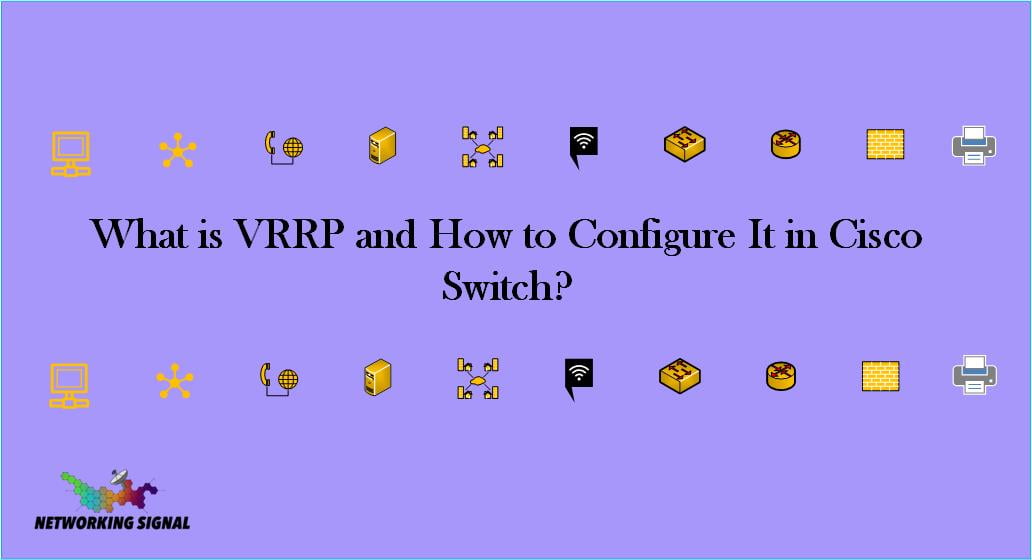What is VRRP?
Virtual Router Redundancy Protocol (VRRP) is a routing protocol designed to increase the availability and redundancy of routers on a network. VRRP works by creating virtual routers that share a common IP address and MAC address. These virtual routers can be configured to take over the routing duties of a failed router, ensuring that data can still be routed even if one of the routers fails.
VRRP is often used in conjunction with load balancing to distribute traffic across multiple routers. This can help to improve the performance of a network by ensuring that no single router is overloaded with traffic.
Uses of VRRP
VRRP can be used in a number of different ways to improve the availability and redundancy of a network. Some of the most common uses for VRRP include:
Backup router: VRRP can be used to configure a backup router that will take over the duties of a failed router. This ensures that data can still be routed even if one of the routers fails.
Load balancing: VRRP can be used to distribute traffic across multiple routers. This can help to improve the performance of a network by ensuring that no single router is overloaded with traffic.
High availability: VRRP can be used to create a high-availability network. This type of network is designed to keep data flowing even if one of the routers fails.
Drawbacks of VRRP
There are a few potential drawbacks to using VRRP. These include:
Potential for data loss: If one of the routers in a VRRP configuration fails, there is a potential for data to be lost. This is because the router that takes over for the failed router may not have the same information that was on the failed router.
Increased complexity: VRRP can add some complexity to a network. This is because it requires the configuration of multiple routers and the use of virtual IP addresses and MAC addresses.
Performance: In some cases, VRRP can introduce some performance issues. This is because data has to be sent to all of the routers in the VRRP configuration, even if only one router is needed to route the data.
How to Configure VRRP in Cisco Switch?
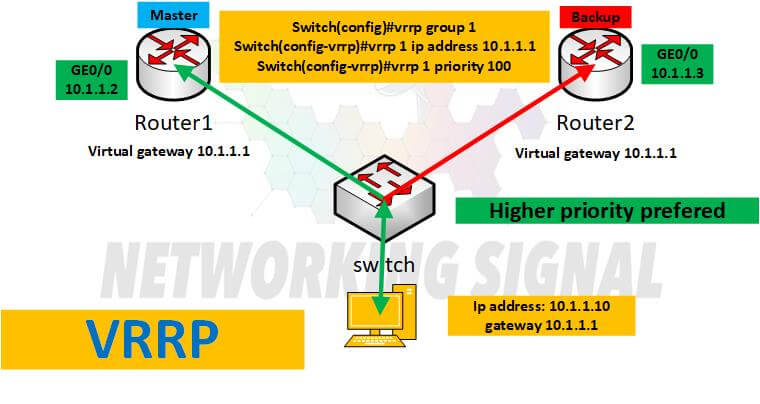
#1. The first step is to create a group for the VRRP virtual router. This can be done with the following command:
Switch(config)#vrrp group 1
#2. The next step is to assign an IP address to the virtual router. This is done with the following command:
Switch(config-vrrp)#ip address 10.1.1.1
#3. The next step is to assign a priority to the virtual router. This is done with the following command:
Switch(config-vrrp)#priority 100
#4. The next step is to configure the router to take over if the primary router fails. This is done with the following command:
Switch(config-vrrp)#preempt
#5. The final step is to save the VRRP configuration. This is done with the following command:
Switch(config-vrrp)#write memory
After the VRRP configuration is complete, the router will take over as the default gateway if the primary router fails. This ensures that data can still be routed even if one of the routers fails.