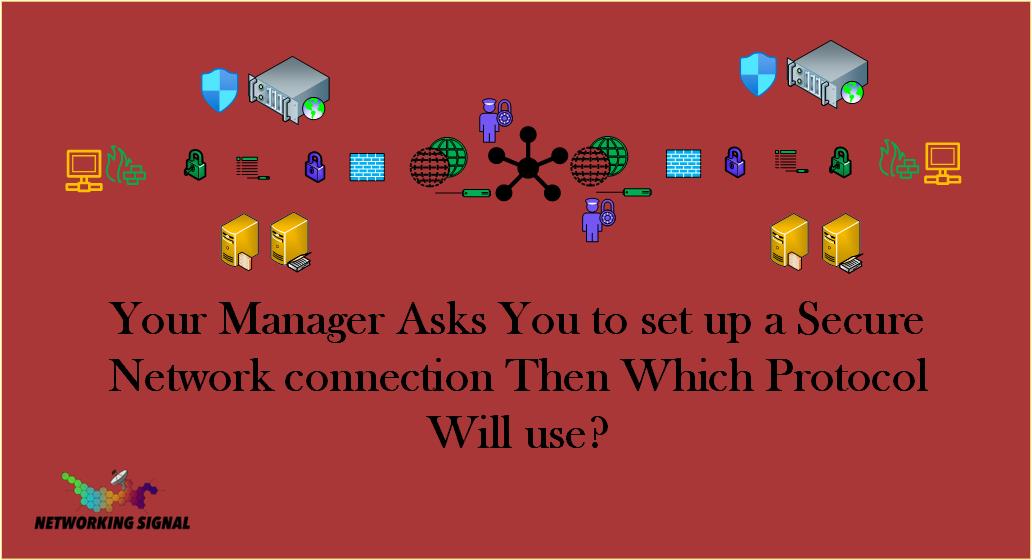Your Manager Asks You to set up a Secure Network connection then which protocol will use?
In this case, I would recommend using Transport Layer Security (TLS), an encryption protocol designed to provide secure communication over a network. TLS is capable of authenticating both the server and the client, as well as providing data confidentiality and integrity.
It also supports digital certificates for authentication, making it suitable for use in applications such as web browsers and email clients.
Additionally, TLS is an open standard protocol and widely supported by vendors, making it a great choice for setting up secure network connections.
Why TLS is a Good Choice?
TLS provides numerous security benefits, including the authentication of both the server and client, data encryption to protect against eavesdropping, message integrity checks to prevent interference or tampering with the data being sent, and digital certificates for secure communication. Furthermore, TLS is a widely accepted and supported protocol that is considered highly reliable.
What are Some Other Protocols For Secure Network Connection?
Some other popular protocols used to set up secure network connections include Secure Sockets Layer (SSL), IPSec, and SSH. Each of these protocols provides different levels of security and authentication, depending on the requirements of the application.
How Do These Protocols Help in Network Connection?
Here are some of the benefits that these protocols provide:
- They prevent unauthorized access and protect data in transmission.
- They provide authentication and encryption of data to ensure privacy.
- They enable secure communications over public networks such as the Internet.
- They can be used to securely connect devices to a network, even ones located in geographically distributed locations.
- They can be used to negotiate secure connections between devices, allowing them to securely communicate with each other, even if they are using different technologies or protocols.
How Do I Set Up a Secure Network Connection?
Here are some steps you can take to set up a secure network connection:
1. Install and configure the appropriate security protocols on each device that will be connecting to the network.
2. Make sure all devices are using secure passwords or other forms of authentication such as biometric identification.
3. Regularly update your operating system, software, and antivirus/anti-malware programs.
4. Use a firewall to block unauthorized access from external networks.
5. Encrypt data when sending it across public networks using protocols such as TLS or SSL.
6. Monitor your network for any suspicious activity and take action quickly if necessary.
7. Implement security policies and procedures to ensure the safety of your network.
With these steps, you can ensure that your network is secure and protected from unauthorized access or malicious attacks.