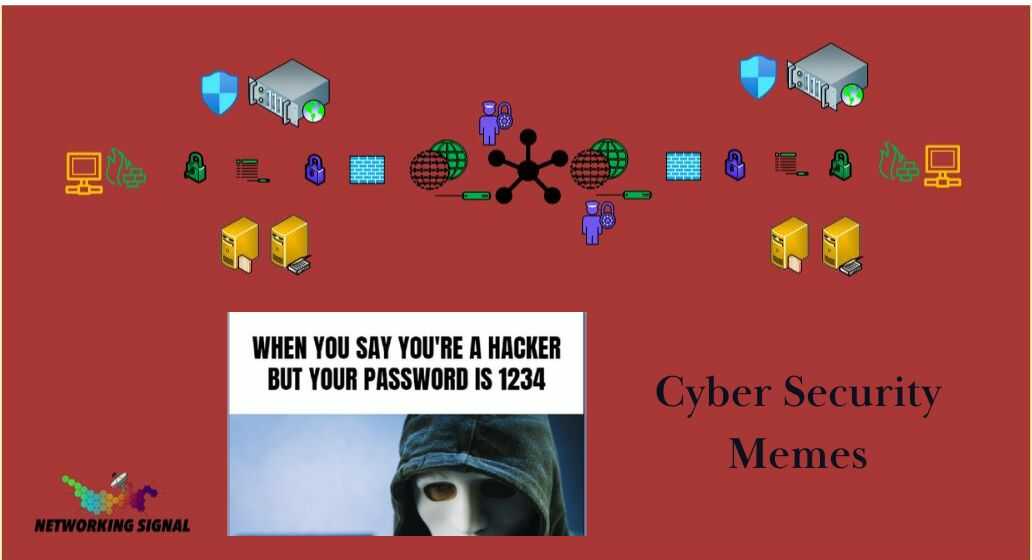So, you know those funny pictures, GIFs, or short videos that get shared around on the internet? Those are called memes. Now, imagine those memes, but they’re all about cybersecurity. That’s what cybersecurity memes are!
In today’s world, memes are everywhere. They’re a big part of our online culture. And the cool thing is, they’re not just for laughs. Memes can actually help us learn and spread awareness about serious stuff like cybersecurity.
Why are cybersecurity memes important, you ask? Well, they have this unique ability to take something complex like cybersecurity and make it simple and fun. They use humor to catch our attention and keep us engaged. This way, learning about cybersecurity doesn’t feel like a chore.
Look Here: Cyber Security Goals and Three Pillar of Cyber Security
For instance, a meme about creating strong passwords can remind us to update our passwords, but in a fun way. Or a meme about the dangers of clicking on unknown links can make us think twice before falling for a phishing attack.
So, in a nutshell, cybersecurity memes are more than just a source of entertainment. They’re a powerful tool for educating people about cybersecurity in a fun and engaging way. They help us understand the risks and promote safer online behaviors. And that’s pretty awesome.
What are cyber security memes?
So, you’re asking about cybersecurity memes? They’re pretty cool! Imagine your regular memes, but with a twist – they’re all about cybersecurity. These could be images, GIFs, or short videos that use humor to highlight different aspects of cybersecurity.
You might see a meme joking about the importance of strong passwords or one that humorously warns about the dangers of clicking on unknown links. These memes are more than just funny – they’re educational.
We share them, we relate to them, and now, we can even learn from them. Cybersecurity can be a complex topic, but these memes make it simpler and more accessible to everyone.
By using humor, these memes grab our attention and make learning about cybersecurity fun. So, while you’re laughing at a meme about creating strong passwords, you’re also being reminded to update your passwords. It’s a fun way to promote safer online behaviors and make the internet a safer place for everyone. Pretty neat, right?
The impact of cyber security memes
Cybersecurity memes are impactful. They’re not just about making us laugh, but they also play a big role in spreading awareness about cybersecurity. Think about it – cybersecurity can be a tough nut to crack. It’s complex and can be a bit intimidating. But when you wrap up these concepts in a funny meme, it suddenly becomes a lot easier to understand.
Look Here: What are the Best Laptops For Cyber Security Students? (Updated 2023)
And the best part? Memes are super shareable. They’re like digital wildfire, spreading across social media platforms and reaching tons of people. This makes them a powerful tool for educating folks about cybersecurity threats and how to stay safe online.
Let’s talk about some examples. Ever seen the “Hide the Pain Harold” meme? It’s a picture of a guy forcing a smile, and it’s been used to talk about the pain of having security software that you’re not using properly. It’s a funny way to highlight a serious issue, and it’s sparked a lot of discussions about making the most of our security tools.
Another popular one is the “High Five Drown” meme. It’s often used to talk about how we sometimes blame the victim when a security breach happens. The meme encourages us to be more supportive and reminds us that security is everyone’s responsibility.
50 Cyber Security Memes
Here are 50 cybersecurity meme ideas with humorously worded captions that could be paired with funny visuals:
- When you use “password” as your password
Caption: “I too like to live dangerously.” - That feeling when you actually update your software
Caption: “Look at me adulting!” - When IT asks if you tried turning it off and on again
Caption: “Duh, I’m not a complete noob!” - When you open a suspicious email attachment
Caption: “I see no possible downside to this decision.” - Using public WiFi without a VPN
Caption: “I don’t need protection, take me as I am!” - Claiming you read the terms and conditions
Caption: “I definitely didn’t just scroll to accept.” - Bragging about never getting a virus
Caption: “My computer is blessed by magical elves.” - Using an easy birthdate for your password
Caption: “Only an elite hacker could guess 06/21/2000.” - That oblivious person with no antivirus
Caption: “So far, so good!” - When IT asks if you actually rebooted
Caption: “Have you tried minding your own business?” - Using autofill on insecure sites
Caption: “Convenience over security any day!” - Claiming you have nothing to hide online
Caption: “I sprinkle my data everywhere I go!” - Using public WiFi for banking
Caption: “I want to maximize risk at all times.” - Ignoring software updates
Caption: “Ain’t nobody got time for that!” - Dismissing cookie consent notices
Caption: “Cookies sound delicious, sign me up!” - Setting password as a pet’s name
Caption: “Good luck cracking Fluffy123!” - Using birth year in your password
Caption: “Only 1990s kids could guess this gem.” - Saving passwords in your browser
Caption: “Forget memorizing, what could go wrong?” - Using one password for all accounts
Caption: “Come hack me if you can!” - Claiming malware can’t hurt you
Caption: “I’ve been lucky so far!” - Ignoring warnings about sketchy links
Caption: “But I reaaally want to click it!” - Typing passwords with someone watching
Caption: “Shoulder surfing is a myth!” - Opening emails from unknown senders
Caption: “Prince Abdhul sounding legit to me!” - Using weak WiFi passwords
Caption: “Myrouter123 should do the trick!” - Using company devices for social media
Caption: “What’s the worst that could happen?” - Saving unencrypted customer data
Caption: “Nobody’s gonna hack little old me!” - Using the same picture across platforms
Caption: “But I look so good in this selfie!” - Skipping reading privacy policies
Caption: “TLDR bro!” - Saving passwords in plaintext documents
Caption: “C:/mypasswords – clever hiding spot!” - Using 123456 as your password
Caption: “Let’s go basic for safety.” - Plastering personal data on social media profiles
Caption: “The more the merrier!” - Opening phishing emails about bank account issues
Caption: “Good thing I bank with Chase.” - Using obsolete operating systems with no updates
Caption: “If it ain’t broke, don’t fix it!” - Claiming you have nothing to hide from the government
Caption: “Go ahead, spy away!” - Saving files only locally without backups
Caption: “The cloud is for losers!” - Using free WiFi without questioning it
Caption: “Thanks for the free stuff, kind stranger!” - Connecting random USB drives found in public
Caption: “Ooh, what surprises await!” - Thinking strong passwords matter more than multi-factor authentication
Caption: “My 50 character passphrase will keep me safe!” - Saving passwords in spreadsheets on your desktop
Caption: “Now I’ll never forget them again!” - Thinking security awareness training is useless
Caption: “I’m far too smart for scams.” - Assuming Macs can’t get viruses
Caption: “Apple knows best, I’ll click anything!” - Letting family members access your devices freely
Caption: “What’s privacy between family?” - Never logging out of shared devices
Caption: “This is a judgment-free workplace!” - Using VPNs to access region-locked content
Caption: “The best things in life are free!” - Thinking security questions keep accounts safe
Caption: “Good thing not everything is on my Facebook!” - Saving nude selfies to your phone
Caption: “For my eyes only!” - Using birthdays or anniversaries in your password
Caption: “Our special day will keep us secure!” - Sacrificing security for better features or design
Caption: “Wow, pretty things don’t hurt me!” - Assuming you’ll never be personally targeted
Caption: “I’m far too boring to hack.” - Thinking insecure practices are no big deal
Caption: “What could possibly go wrong?”
So, while you’re chuckling at a cybersecurity meme, remember that it’s doing more than just tickling your funny bone. It’s helping to spread important messages about staying safe online. And that’s a pretty big deal.