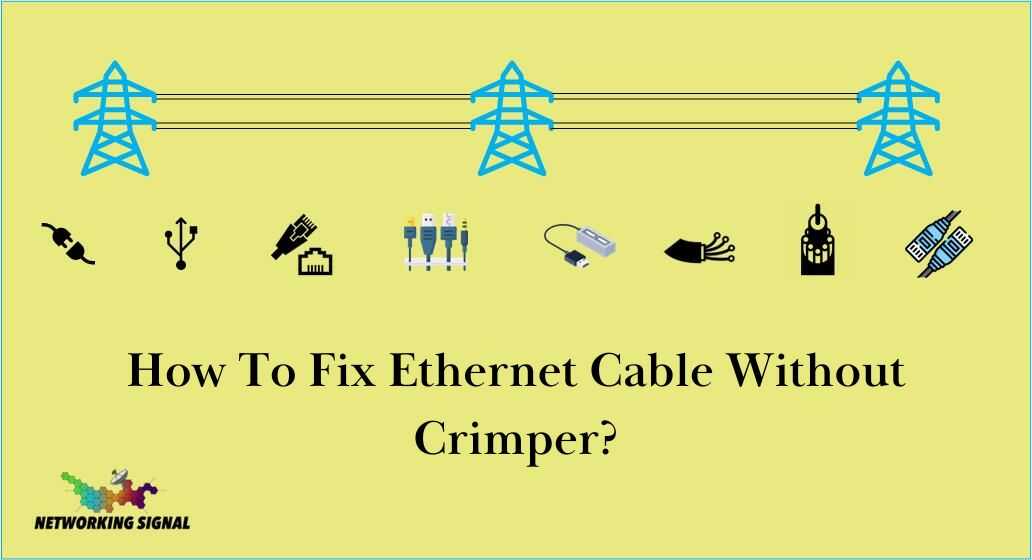Ethernet cables are the backbone of wired internet connectivity for many homes and offices. They connect PCs, laptops, printers, servers, and other devices to form local area networks through routers, switches, and hubs.
Over time, Ethernet cables can become damaged due to repeated bending, crimping, or stretching which can cause connection problems. Repairing them quickly is important to restore network functionality.
While a specialized crimping tool makes connecting the cable wires to an RJ45 plug straightforward, it is possible to fix an Ethernet cable without using the basic tools most people have on hand. This provides a convenient solution when a crimper is not available.
If you’ve ever found yourself in a situation where your Ethernet cable needs fixing, but you don’t have a crimping tool on hand, don’t worry – there’s a workaround.
In this guide, we’ll walk you through some clever tricks and simple tools you can use to get your Ethernet cable up and running again, ensuring you stay connected without the need for any specialized equipment.
Let’s dive in and learn how to fix that Ethernet cable hassle-free!
Understanding Ethernet Cables
Ethernet cables have 8 individual copper wires inside that are divided into 4 twisted pairs. The wires are color-coded making it easy to identify each one. The common order is orange/white, orange, green/white, blue, blue/white, green, brown/white, brown.
The most widely used Ethernet cables for home networks are CAT5, CAT5e, and CAT6. Each has slight differences in the gauge of the wires, the number of twists per inch in the pairs, and the quality of shielding. However, the color coding remains the same.
Physical damage like stretched or bent pins inside the RJ45 plug, frayed/exposed wire strands, or cracked cable jackets can disrupt signal transmission through an Ethernet cable. Identifying any visible damage will determine how much of the cable needs to be repaired.
Tools Required
DIY Ethernet cable repair without a crimper requires the following basic tools:
- Wire cutters – Used to cut off damaged RJ45 plugs and trim the cable jacket
- Wire strippers – For stripping the insulation off the inner wire pairs
- Needle-nose pliers – Helpful for bending wires when inserting into the RJ45 plug
- RJ45 connector – Necessary to reattach the cable wires to
- Multimeter – Helps check for continuity in each wire (optional)
The key is carefully arranging the wires in the proper order and securely fitting them into the RJ45 connector.
How To Fix Ethernet Cable Without Crimper: Step-by-Step Guide
Follow these steps closely to properly fix an Ethernet cable without specialized crimping tools:
- Cut off any damaged RJ45 plug from the cable using wire cutters. Leave plenty of length to work with.
- Strip about 2 inches of the outer jacket from the cut cable end using wire strippers. Take care not to nick the inner wires.
- Untwist the 4 internal wire pairs and align them flat in the correct color order. Referencing a wiring diagram can help avoid mistakes.
- Trim about 1⁄2 inch of insulation from the ends of each colored wire using wire strippers. Leave no stray strands.
- Use needle-nose pliers to bend the stripped wire ends up vertically in a row. This makes inserting them easier.
- With the RJ45 plug clip facing away, insert each wire in its numbered port matching the wiring diagram. Push firmly to fully seat.
- Inspect that all 8 wires are fully inserted with no stray strands. Gently tug each to confirm.
- Use a multimeter to check conductivity tip-to-tip on each wire if available. Fix any issues.
- Slide the RJ45 clip over the end until it clicks, securing the wires inside.
- Connecting the cable to a computer or router and testing connectivity verifies the repair was successful.
Troubleshooting
If the repaired Ethernet cable still doesn’t work, try the following steps:
- Confirm the wires are in the exact correct order. Mixing them up is an easy mistake.
- Reinspect that all 8 wires are making solid contact inside the RJ45 plug. Reseat any loose connections.
- Check for continuity in each wire using a multimeter if possible. Replace wires as needed.
- Inspect for any bent pins inside the RJ45 connector which can prevent good contact.
- Ensure the repaired segment is not longer than 100 meters total which will degrade performance.
- Test with another known good Ethernet cable to isolate the problem.
Conclusion
Repairing damaged Ethernet cables is a handy skill for any home network owner. Investing a few minutes to carefully fix cables can restore connectivity and avoid the expense of installing new cabling.
While a cable crimper tool does make the process easier, it is possible to DIY using basic tools if you take care to arrange the wires properly.
Paying close attention to the color coding scheme and fully inserting each wire into the RJ45 connector will lead to a successful repair.