What is OSPF in Networking?
Open Shortest Path First (OSPF) is a link-state routing protocol for Internet Protocol (IP) networks. It uses the shortest path first (SPF) algorithm to calculate the best next hop for each packet, and it supports equal-cost multipath routing. OSPF is a classless routing protocol, which means it can carry traffic for any network protocol.
OSPF was designed to be scalable and extensible, and it can be used in both small and large networks. OSPF is also a rugged protocol that can be deployed in hostile environments.
OSPF is an interior gateway protocol (IGP), which means it is designed to be used within a single administrative domain. OSPF is often used in enterprise networks, but it can also be used in service provider networks.
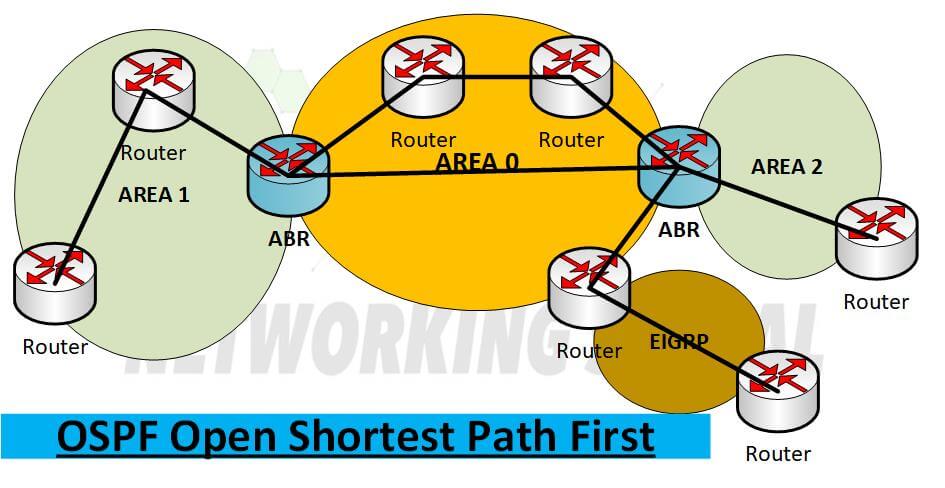
Types of OSPF Networks
There are four types of OSPF networks:
- broadcast networks
- non-broadcast networks
- point-to-multipoint networks
- point-to-point networks
A broadcast network is a network where all nodes can reach each other via a broadcast medium, such as an Ethernet network. Broadcast networks are the most common type of OSPF network.
A non-broadcast network is a network where some nodes cannot reach all other nodes via a broadcast medium. Non-broadcast networks are typically point-to-point networks, such as Frame Relay or Asynchronous Transfer Mode (ATM) networks.
A point-to-multipoint network is a network where some nodes can reach all other nodes, but not all nodes can reach all other nodes. Point-to-multipoint networks are typically used in enterprise networks.
A point-to-point network is a network where each node can reach only one other node. Point-to-point networks are typically used in service provider networks.
Advantages of OSPF
There are several advantages of OSPF over other routing protocols:
- OSPF is a link-state routing protocol, which means it has a clear view of the entire network. This makes OSPF very scalable and able to handle large networks.
- OSPF is a classless routing protocol, which means it can carry traffic for any network protocol. This makes OSPF very versatile and able to support a variety of networks.
- OSPF is a rugged protocol that can be deployed in hostile environments. This makes OSPF very reliable and able to handle unexpected network conditions.
Disadvantages of OSPF
There are some disadvantages of OSPF compared to other routing protocols:
- OSPF is a complex protocol, which can make it difficult to configure and troubleshoot.
- OSPF requires more network resources than other routing protocols. This can make OSPF unsuitable for small networks.
- OSPF is an interior gateway protocol (IGP), which means it is designed to be used within a single administrative domain. This can make OSPF less flexible than other routing protocols.
Components of OSPF
There are several components of OSPF, including:
- Link State Advertisements (LSAs)
- Router Links
- Area IDs
- Cost Metrics
Link State Advertisements (LSAs)
Link state advertisements (LSAs) are packets that are sent by each router to advertise its links and costs. LSAs are used by OSPF to build and maintain its routing table.
Router Links
Router links are logical connections between two routers. Router links can be either physical (e.g., an Ethernet cable) or virtual (e.g., a VPN tunnel).
Area IDs
Area IDs are used to group router links into areas. Areas are used to improve the scalability of OSPF networks.
Cost Metrics
Cost metrics are used by OSPF to calculate the best next hop for each packet. Cost metrics can be based on a variety of factors, such as bandwidth or delay.
OSPF Selection Router Types
There are two types of routers in an OSPF network:
- DR
- BDRs
- NDRs
Designated Routers (DR)
Designated routers (DR) are responsible for sending LSAs to all other routers in the network. DR is elected by the OSPF protocol.
Backup Designated Routers (BDRs)
Backup designated routers (BDRs) are responsible for sending LSAs to all other routers in the network. BDRs are elected by the OSPF protocol.
Non-designated Routers (NDRs)
Non-designated routers (NDRs) are not responsible for sending LSAs to all other routers in the network. NDRs are not elected by the OSPF protocol.
OSPF States
There are four states in the OSPF protocol:
- Down
- Attempt
- Init
- 2-way
- ExStart
- Exchange
- Loading
- Full
Down
The downstate indicates that a router is not participating in the OSPF protocol. A router may enter the down state for a variety of reasons, such as a network failure or a configuration error.
Attempt
The attempt state indicates that a router is trying to establish an adjacency with another router. A router may enter the attempt state if it is not receiving LSAs from its neighbour.
Init
The init state indicates that a router has received an LSA from its neighbour. A router will stay in the init state until it receives an LSA from all of its neighbours.
2-way
The 2-way state indicates that a router has received LSAs from all of its neighbours. A router will stay in the 2-way state until it receives an LSA from its DR.
ExStart
The exstart state indicates that a router is about to exchange LSAs with its neighbour. A router will enter the exstart state when it receives an LSA from its DR.
Exchange
The exchange state indicates that a router is exchanging LSAs with its neighbour. A router will stay in the exchange state until it has received LSAs from all of its neighbours.
Loading
The loading state indicates that a router is building its routing table. A router will enter the loading state when it has received LSAs from all of its neighbours.
Full
The full state indicates that a router has converged on the network topology. A router will enter the full state when it has received LSAs from all of its neighbours.
OSPF Area Types
There are three types of OSPF areas:
- Backbone Areas
- Stub Areas
- Transit Areas
- Totally Stubby Area
- Not So Stubby Area
Backbone Areas
A backbone area is a central area in an OSPF network. All other areas must connect to the backbone area. The backbone area is typically numbered 0.0.0.0.
Stub Areas
A stub area is an area that does not allow routing between areas. Stub areas are typically used to improve the scalability of OSPF networks.
Transit Areas
A transit area is an area that allows routing between areas. Transit areas are typically used in enterprise networks.
Totally Stubby Area
A totally stubby area is an area where all inter-area routes are summarized. Totally stubby areas are typically used in small networks.
NSSA
An NSSA is a special type of area that allows some external routes to be propagated into the area. NSSAs are typically used in service provider networks.
OSPF Area Router Types
There are three types of OSPF Area routers:
- Internal Routers
- Border Routers
- Backbone Routers
Internal Routers
An internal router is a router that is fully contained within an OSPF area. Internal routers only have links to other routers in the same area. An internal router does not have any links to external networks or areas. Therefore, an internal router only has information about the area in which it resides.
Border Routers
A border router is a router that has links to routers in other areas. Border routers are typically used in enterprise networks. There are two types of border routers:
- Area Border Router (ABR): An ABR has links to routers in other OSPF areas. ABRs are used to connect different OSPF areas together.
- Autonomous System Border Router (ASBR): An ASBR has links to routers in other autonomous systems. ASBRs are used to connect different autonomous systems together.
Backbone Routers
A backbone router is a router that is fully contained within the backbone area. Backbone routers have links to all other areas in the network
OSPF Path Types
There are three types of OSPF paths:
- Intra-Area Paths
- Inter-Area Paths
- External Paths
Intra-Area Paths
Intra-area paths are used to route packets within an OSPF area. Intra-area paths are the shortest and fastest paths.
Inter-Area Paths
Inter-area paths are used to route packets between OSPF areas. Inter-area paths are typically longer and slower than intra-area paths.
External Paths
External paths are used to route packets to networks that are not part of the OSPF network. External paths are typically the longest and slowest paths.
OSPF Path Selection
OSPF uses a variety of factors to select the best path for each packet:
- Cost Metrics
- Path Type
- Tiebreakers
Cost Metrics
Cost metrics are used by OSPF to calculate the best next hop for each packet. Cost metrics can be based on a variety of factors, such as bandwidth or delay.
Path Type
OSPF prefers intra-area paths over inter-area paths and inter-area paths over external paths.
Tiebreakers
If two paths have the same cost, OSPF will use a tiebreaker to select the best path. The most common tiebreakers are:
- Bandwidth
- Delay
- Load
- Reliability
OSPF Packet Types
There are five types of OSPF packets:
- Hello Packets
- Database Description Packets
- Link State Request Packets
- Link State Update Packets
- Link State ACK Packets
Hello Packets
Hello, packets are used to establish and maintain adjacencies between OSPF routers. Hello, packets are sent on all router links.
Database Description Packets
Database description packets are used to exchange router link information. Database description packets are sent on point-to-point links.
Link State Request Packets
Link state request packets are used to request missing link state information. Link state request packets are sent on broadcast and point-to-point links.
Link State Update Packets
Link state update packets are used to exchange router link information. Link state update packets are sent on broadcast and point-to-point links.
Link State ACK Packets
Link state ACK packets are used to acknowledge receipt of link state information. Link state ACK packets are sent on broadcast and point-to-point links.
OSPF LSA Types
There are Six types of LSAs:
- Router LSAs
- Network LSAs
- Summary LSAs
- ASBR Summary LSA
- External LSAs
- NSSA External LSAs
Router LSAs
Router LSAs are generated by all routers. Router LSAs contain information about the router’s links.
Network LSAs
Network LSAs are generated by DR. Network LSAs contain information about the network’s links.
Summary LSAs
Summary LSAs are generated by ABRs. Summary LSAs contain information about the network’s routes.
ASBR Summary LSA
ASBR summary LSAs are generated by ASBRs. ASBR summary LSAs contain information about the network’s routes to ASBRs.
External LSAs
External LSAs are generated by ASBRs. External LSAs contain information about the network’s routes to networks outside of the OSPF domain.
NSSA External LSAs
NSSA external LSAs are generated by ASBRs. NSSA external LSAs contain information about the network’s routes to networks outside of the NSSA.
OSPF Timers
There are three types of OSPF timers:
- Hello Timers
- Dead Timers
- Wait Timers
Hello Timers
Hello, timers are used to control the rate at which hello packets are sent. Hello, timers are configured on all router links.
Dead Timers
Dead timers are used to determine when a router has lost communication with another router. Dead timers are configured on all router links.
Wait Timers
Wait timers are used to determine when a router can restart after a change in the network topology. Wait timers are configured on all router links.
OSPF Authentication Types
There are two types of OSPF authentication:
- Simple Password Authentication
- MD5 Authentication
Simple Password Authentication
Simple password authentication is the most common type of OSPF authentication. Simple password authentication uses a shared secret to authenticate OSPF packets.
MD5 Authentication
MD5 authentication is a more secure type of OSPF authentication. MD5 authentication uses a message digest to authenticate OSPF packets.
OSPF Virtual Link
A virtual link is a logical link between two OSPF routers that are not physically connected. Virtual links are used to connect two OSPF areas that are not physically connected.

